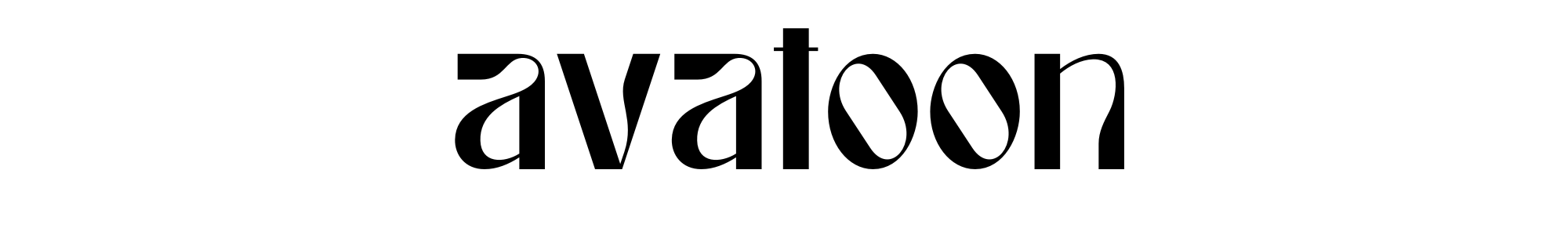FREE ANIMAL SVG BUNDLE
Get a whole set of animal svg to use in all of your daily Cricut and Silhouette projects with this FREE animal SVG Bundle!

BUTTERFLY SVG

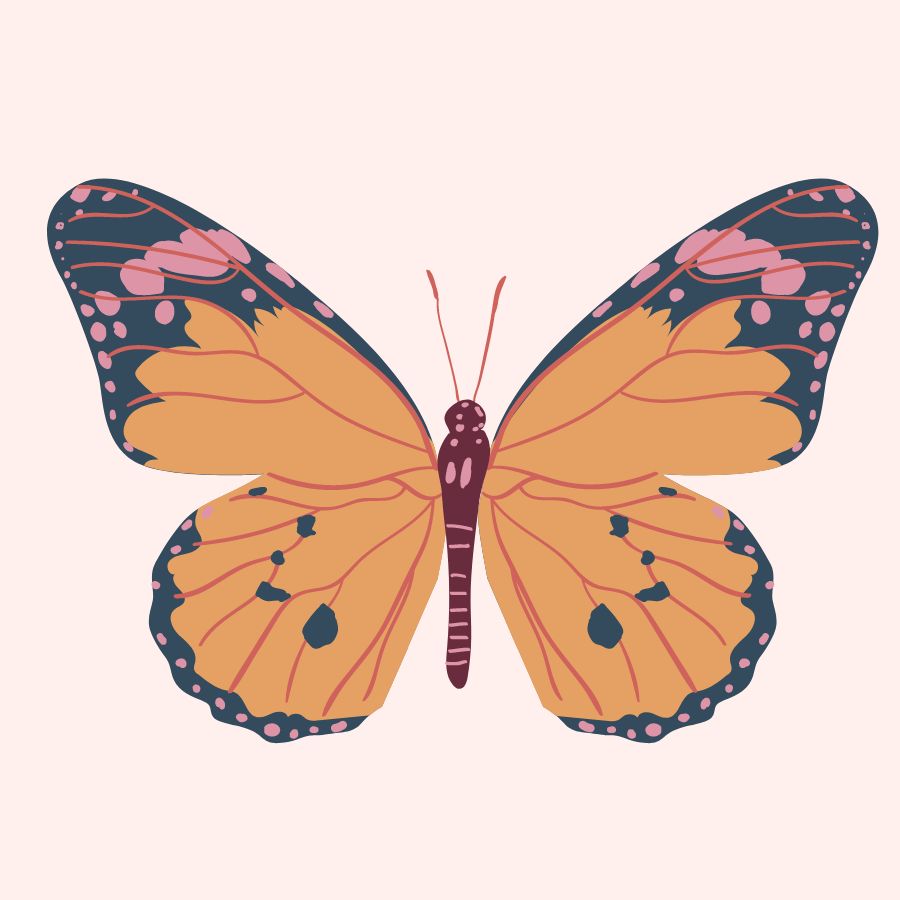


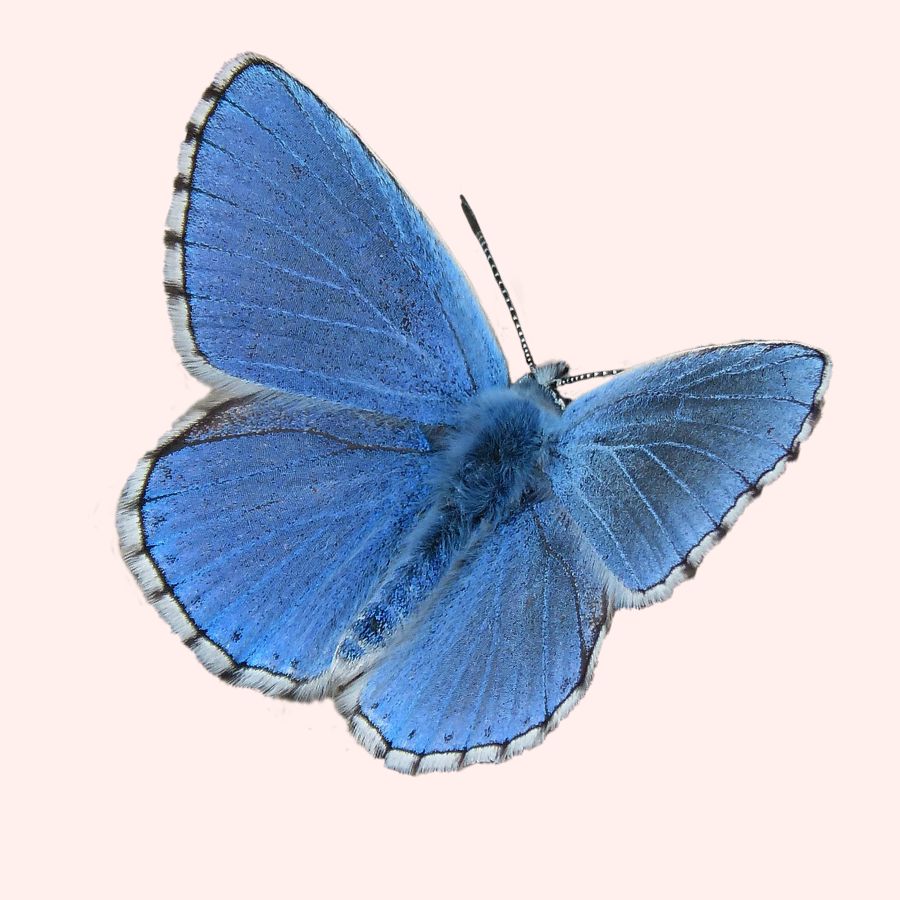
BEE SVG





BUNNY SVG

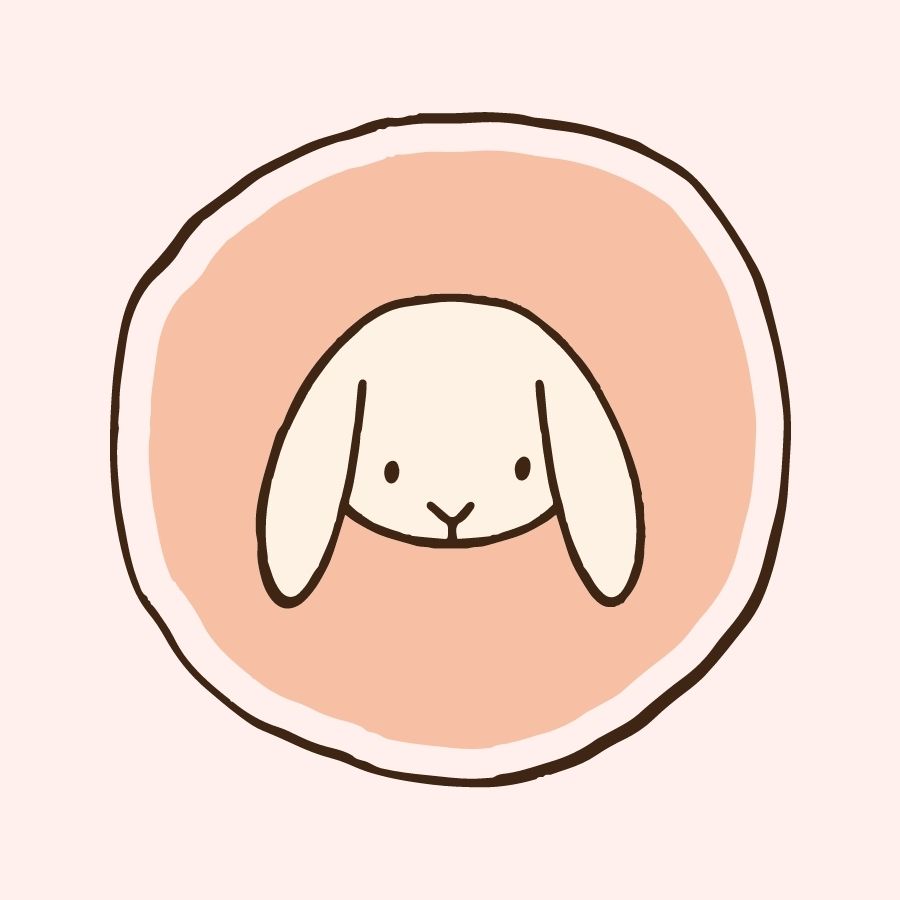

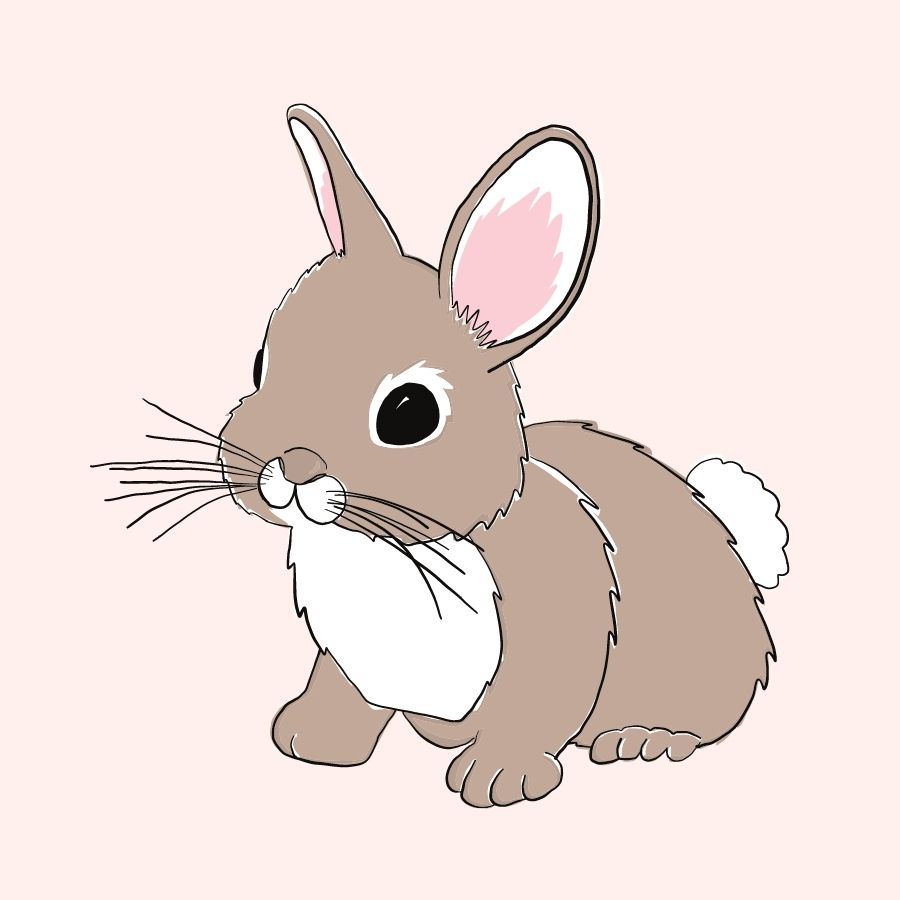

UNICORN SVG





COW SVG



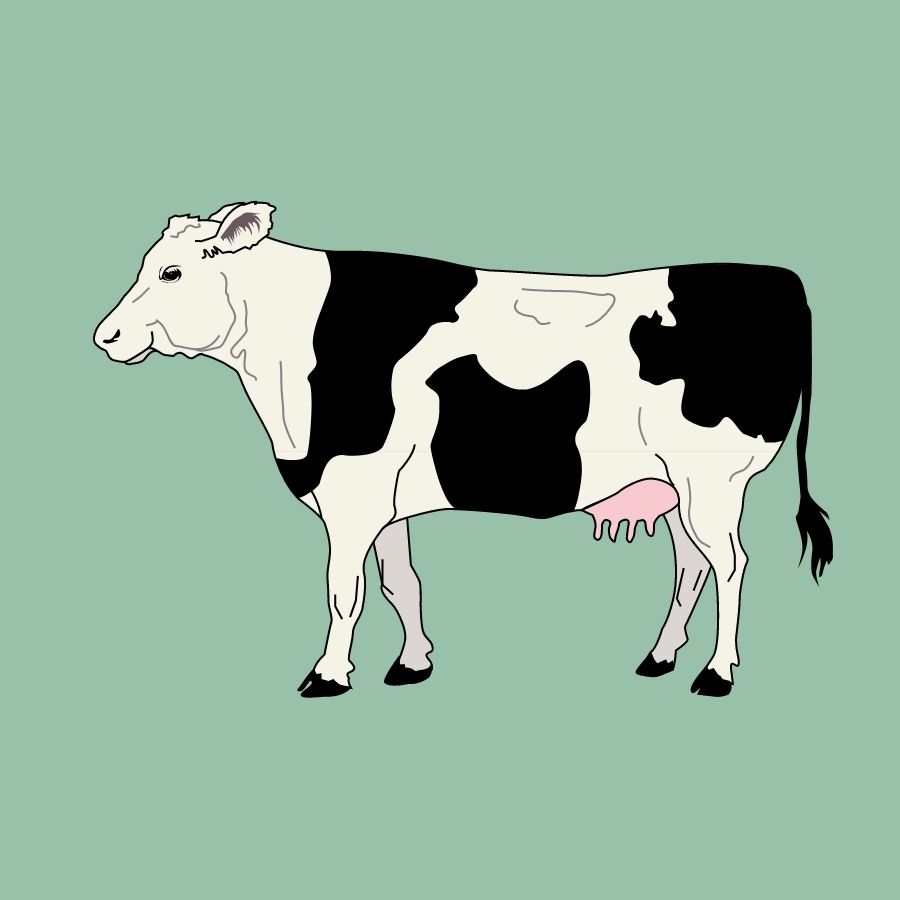
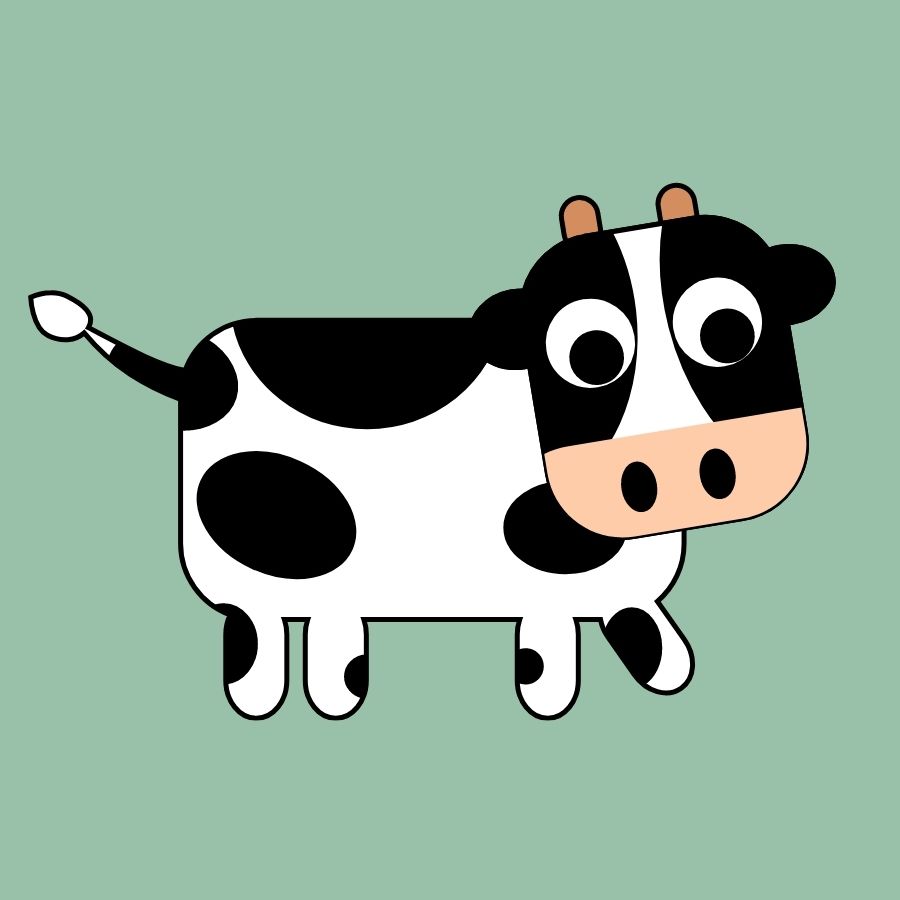
ELEPHANT SVG
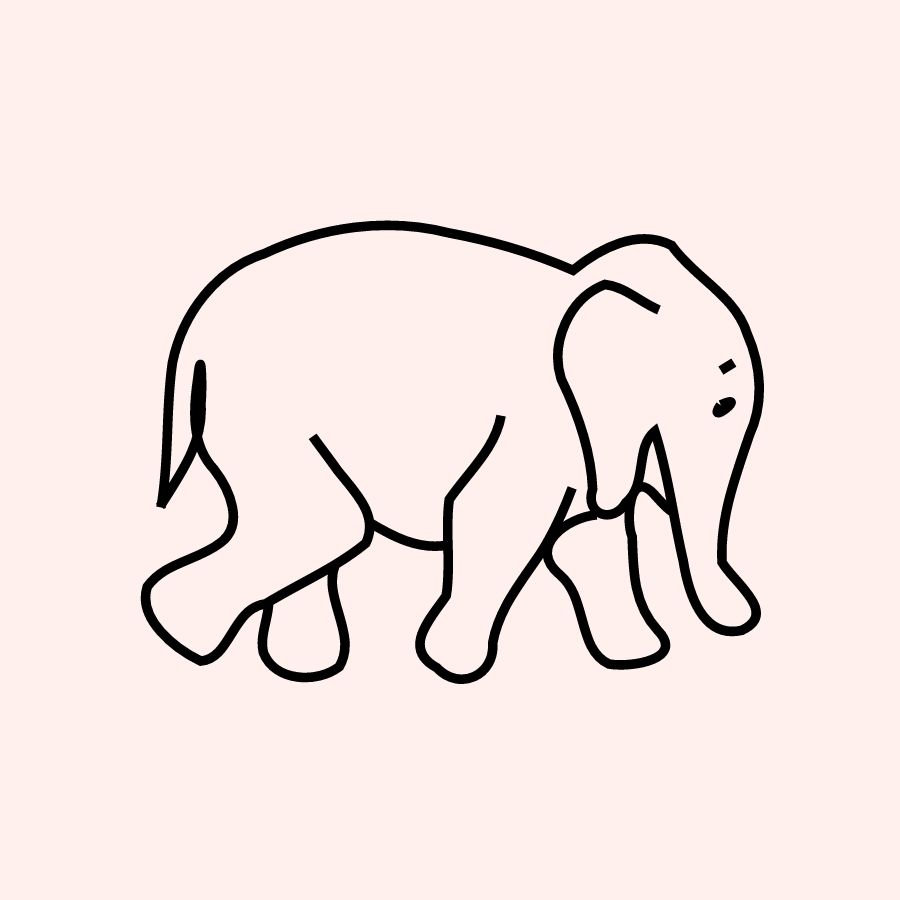
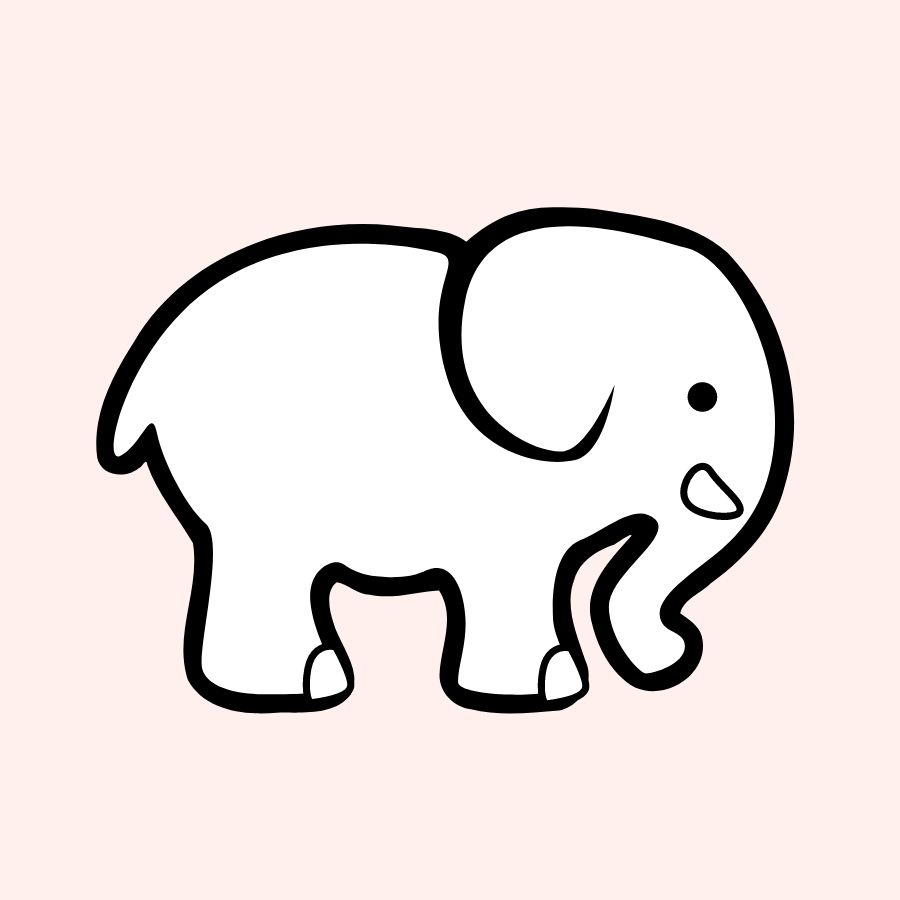

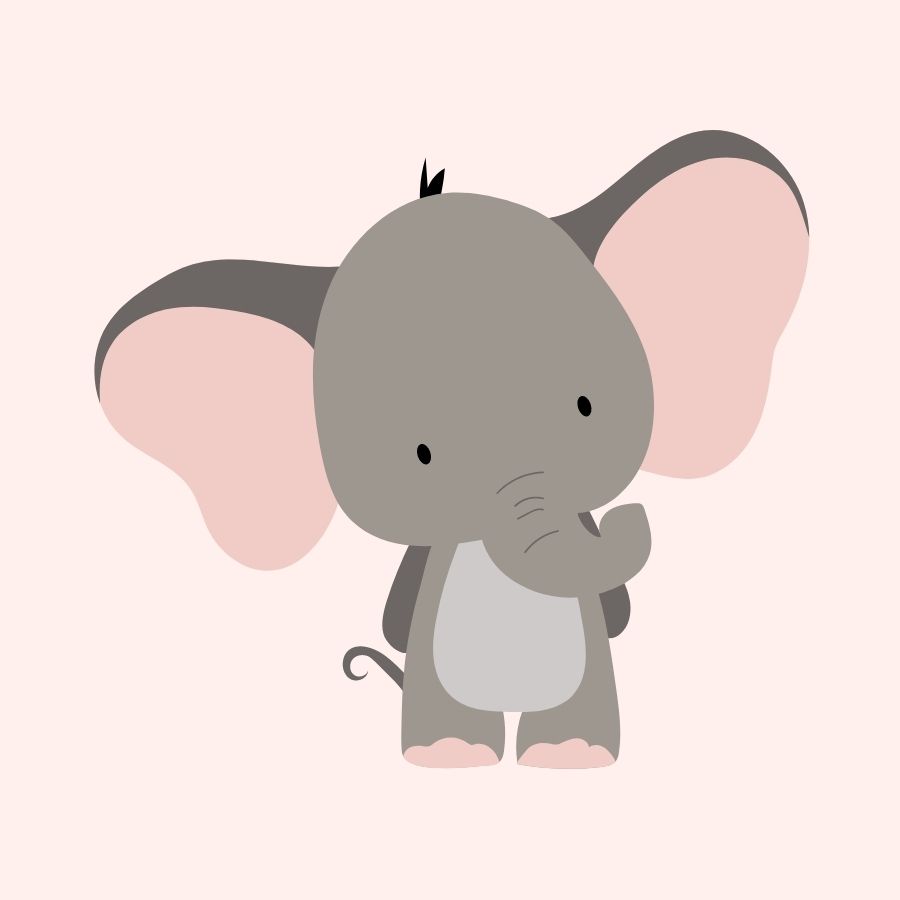
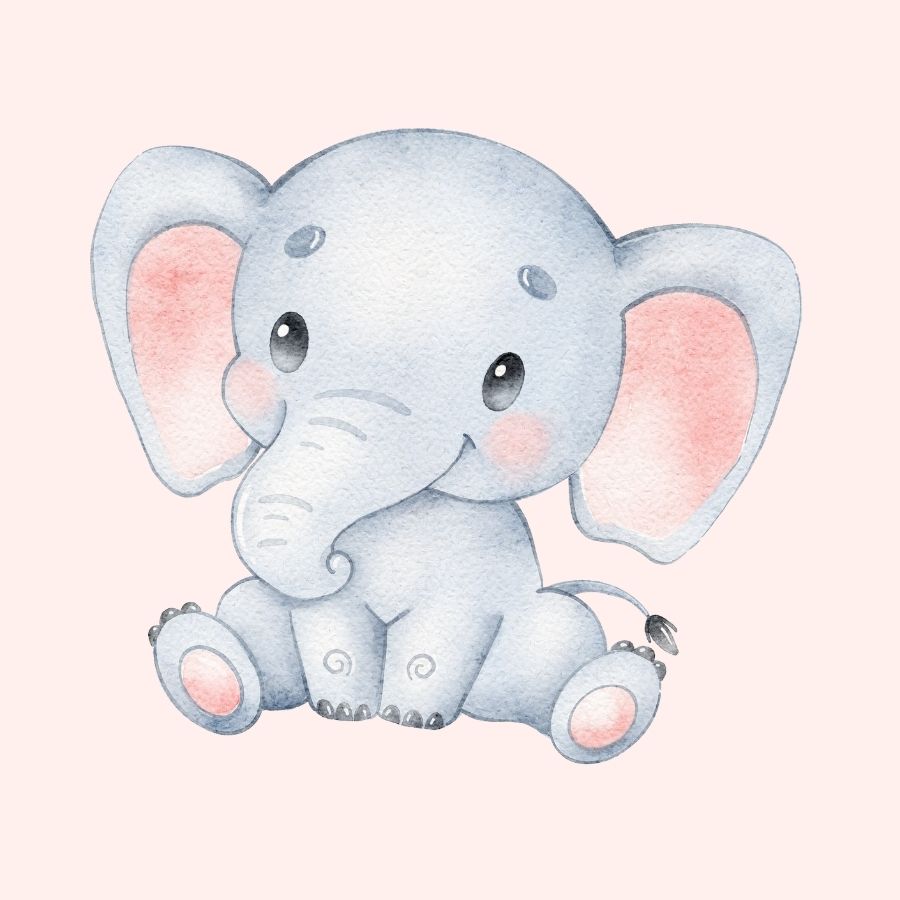
FISH SVG
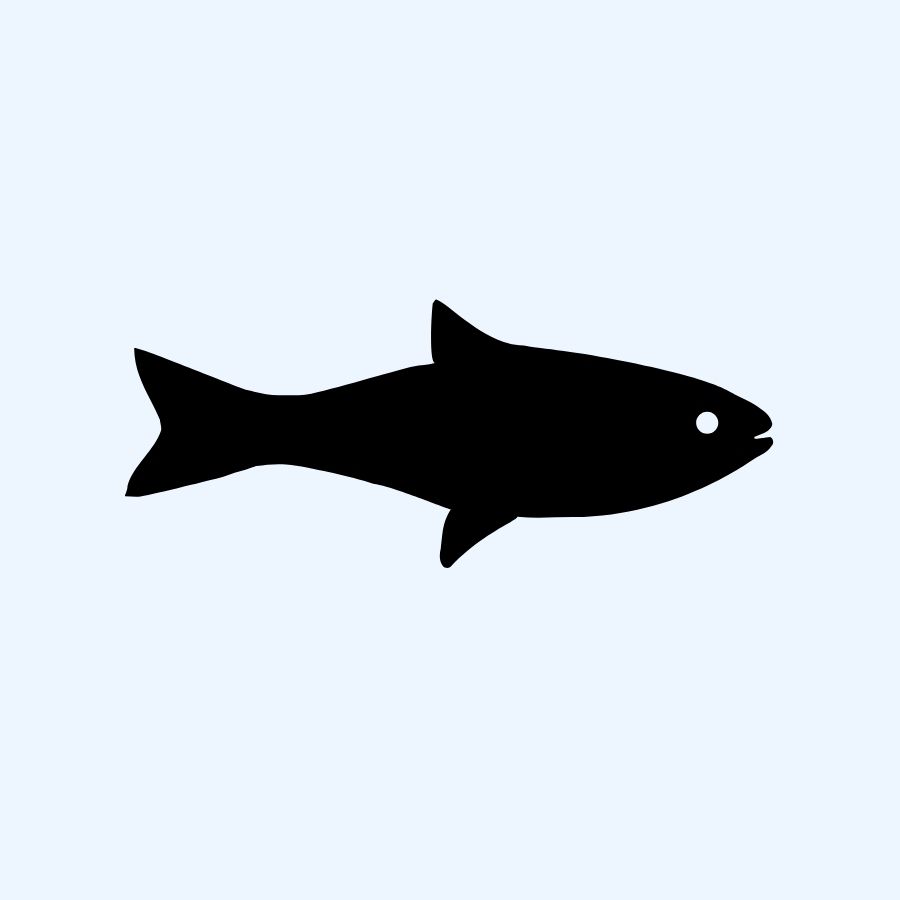

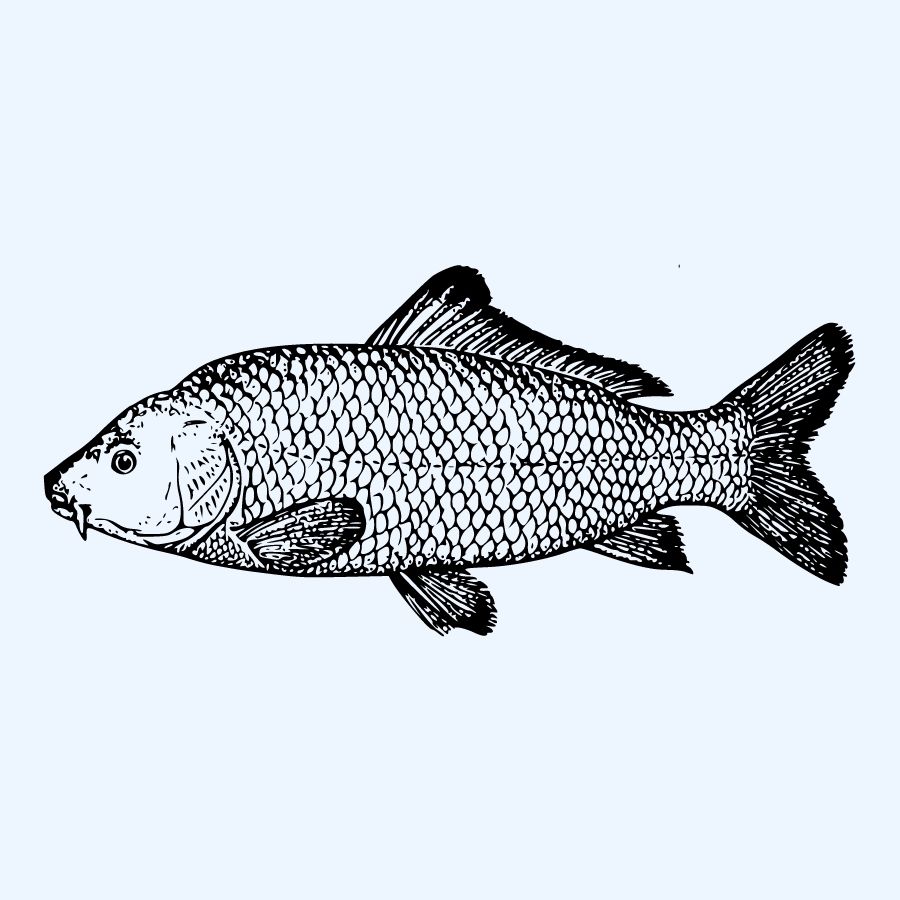

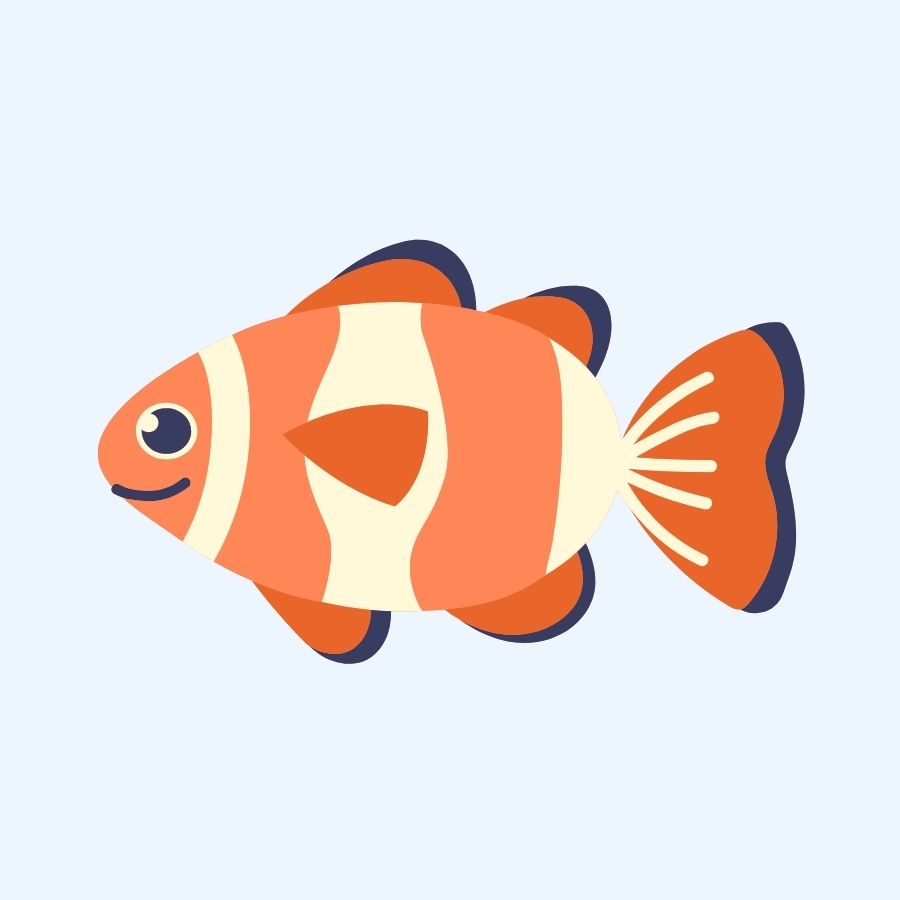
HORSE SVG
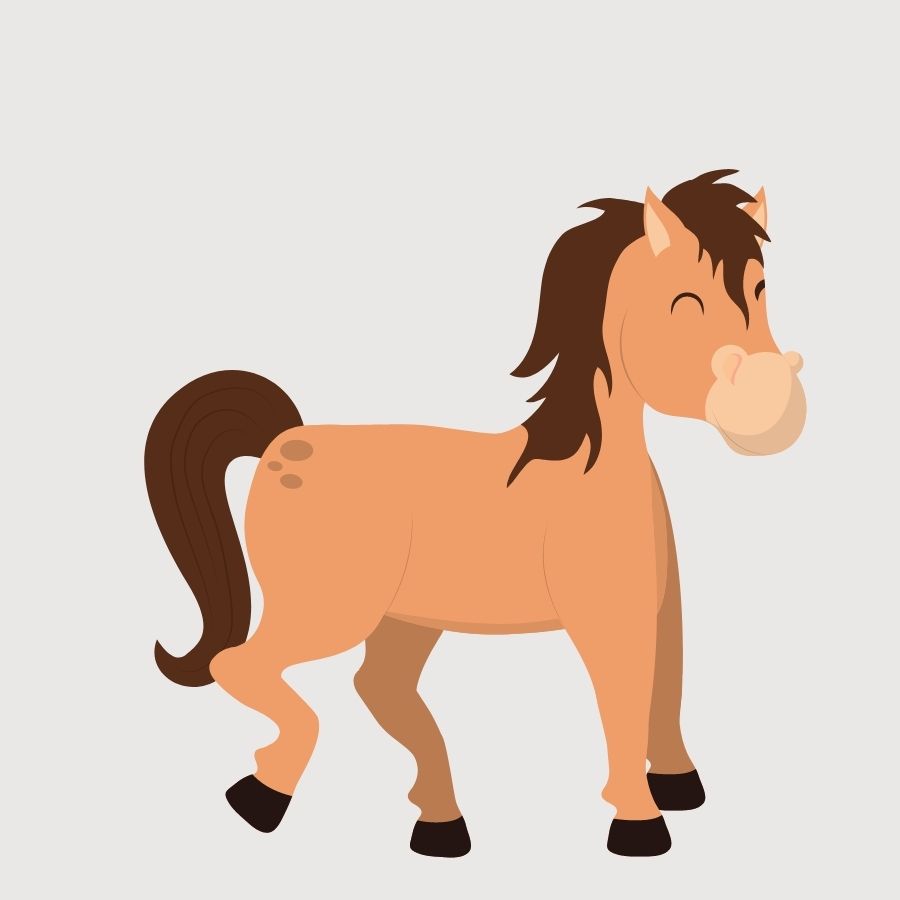




ANIMAL PRINT SVG
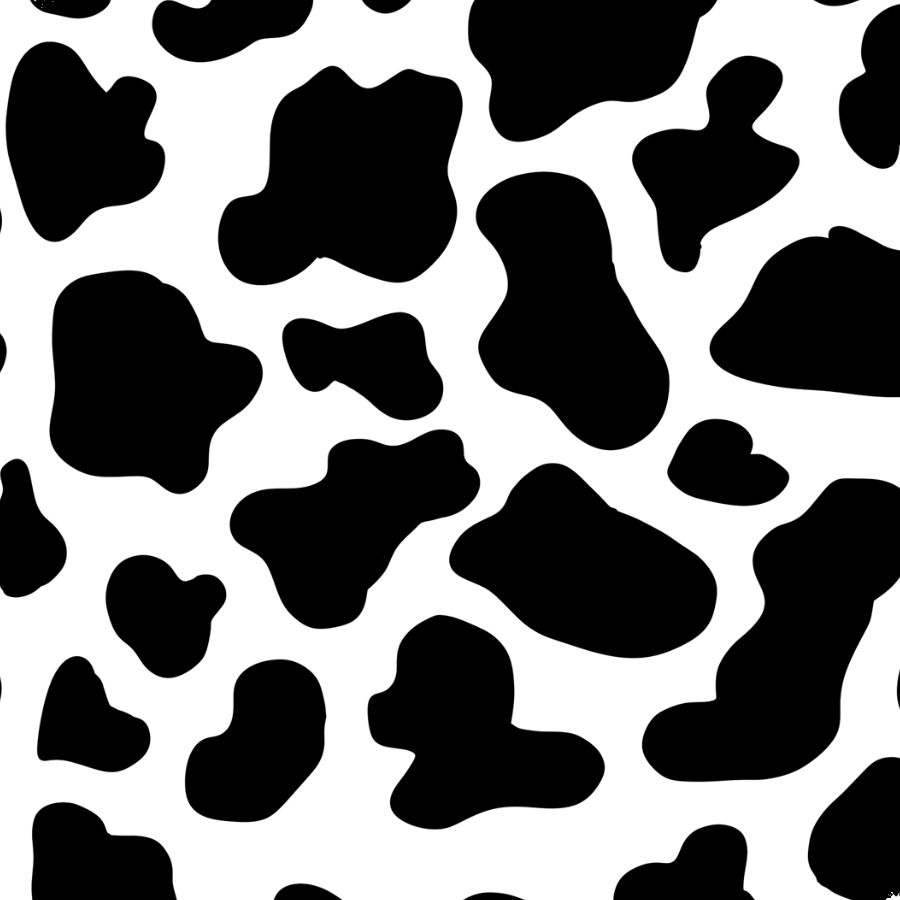

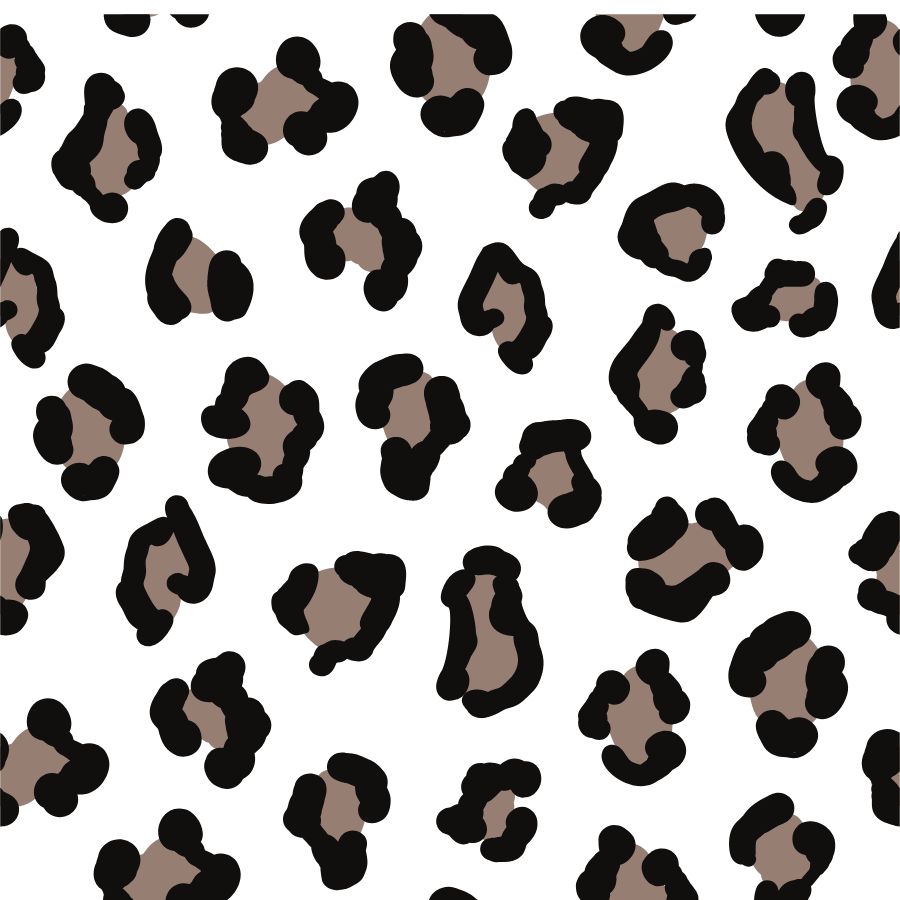
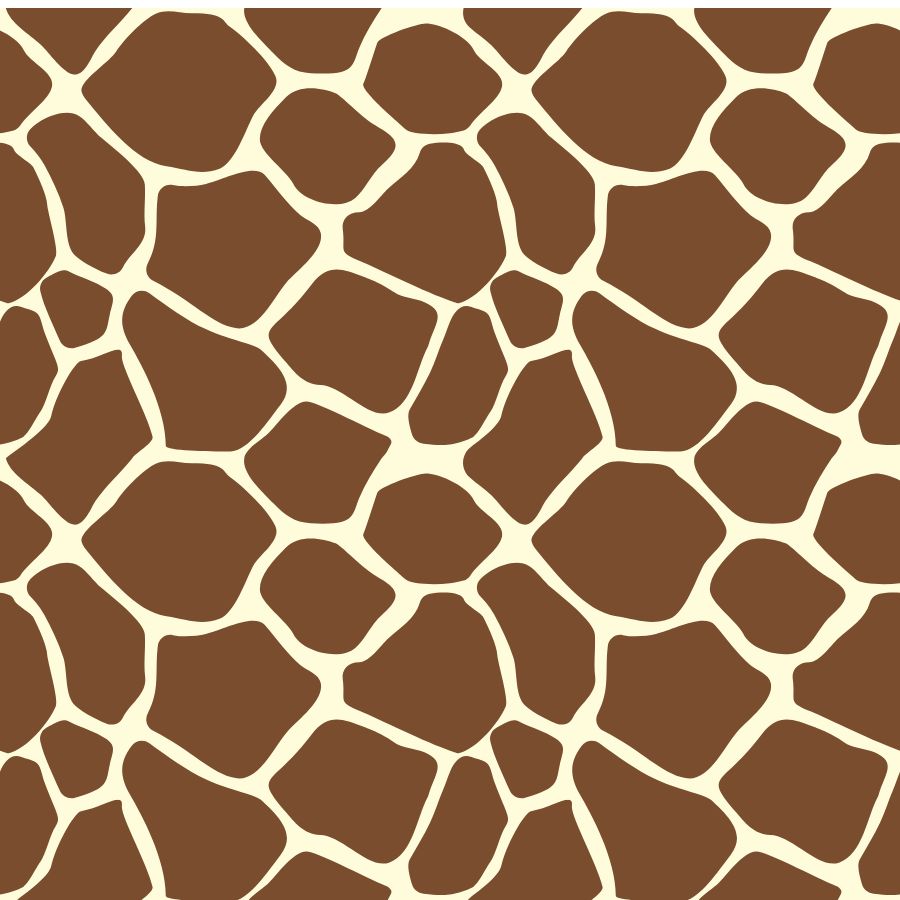

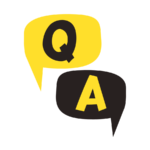
What is an svg Cut file?
What is an SVG cut file? A cut file is a digital image that has been designed and saved to be used with a cutting machine. SVG is a digital file format that stands for Scalable Vector Graphics, and it is the most common format for cut files.
Supplies You Need to Use FREE SVG Files
- Cutting Machine (Buy a Cricut on Amazon | Cricut | Michaels)
- Adhesive Vinyl from Cricut | Expressions Vinyl | Michaels | Heat Transfer Warehouse
- Transfer Tape from Amazon | Cricut | Expressions Vinyl | Michaels | Heat Transfer Warehouse
- Iron On Vinyl (HTV) from Cricut | Expressions Vinyl | Michaels | Heat Transfer Warehouse
- Cricut EasyPress from Cricut | Michaels or Heat Press from Heat Transfer Warehouse
- Infusible Ink Sheets for Sublimation Projects at Cricut | Michaels
- Cricut Mug Press (if you’re using Infusible Ink, it’s a must own!)
- Printable Vinyl is what I recommend for Stickers from Michaels | Expressions Vinyl
- 12×12″ Craft Printer for Print the Cut Projects
- SVG (Download in the gray box at the end of the post)
How to Use Free SVG?
If you’re new to using SVG files with your Cricut machine, make sure you read my full post on How to Upload an SVG to Cricut Design Space.
Upload the Free SVG file to your cutting software and size it to fit your shirt. Make sure to MIRROR the design before cutting, and then cut when ready. The shiny side of the HTV goes DOWN on your mat. Weed away the extra vinyl. For best results, use an EasyPress or Heat Press to press the vinyl design onto the shirt.
If you’re using the Cricut EasyPress, for recommendations based on your materials, you can check out the Cricut EasyPress Recommended Settings.
How do you make a photo SVG?
How to use the SVG file converter.
- Select. Choose an image from your photo library that is less than 2GB in size.
- Convert. Upload your image to automatically convert it to SVG format.
- Download. Your new image will download as an SVG file. Save it, share it, or keep editing it to make it your own.
What is the best app to convert pictures to SVG?
Inkscape is the best free alternative to Adobe Illustrator. Inkscape has a free and open-source vector graphics application available for Windows, macOS, and Linux.