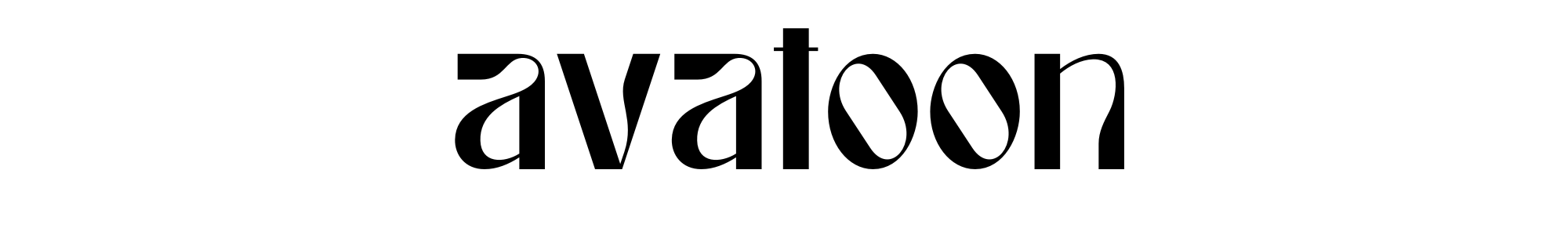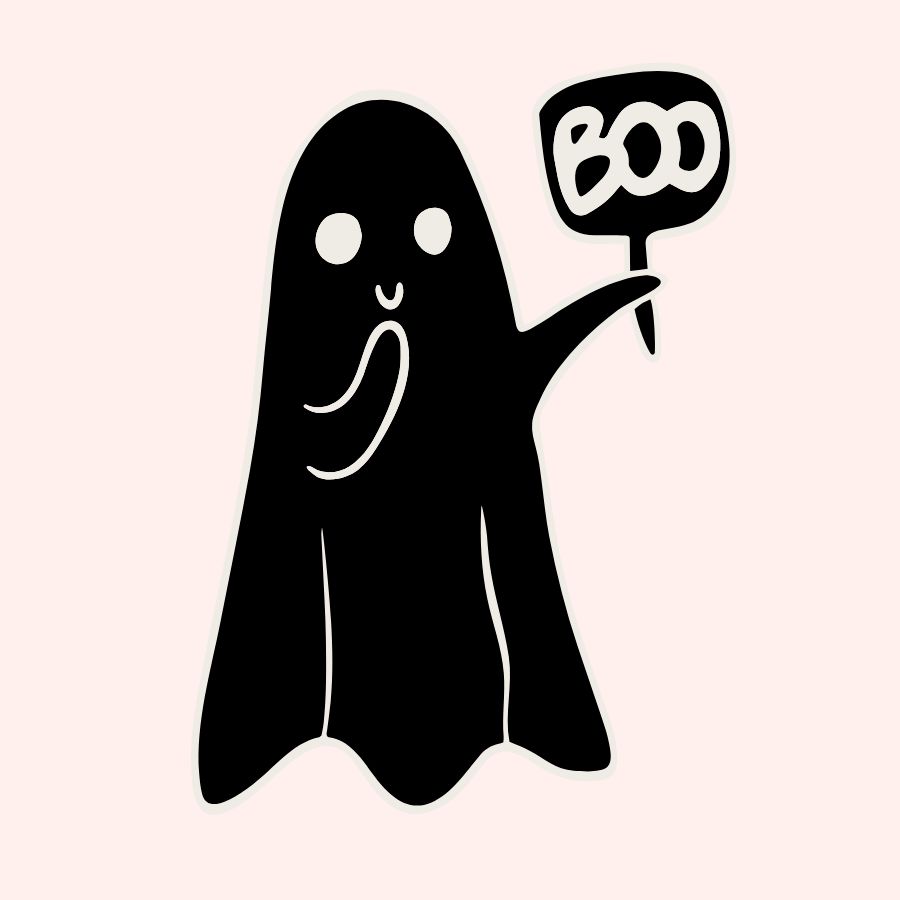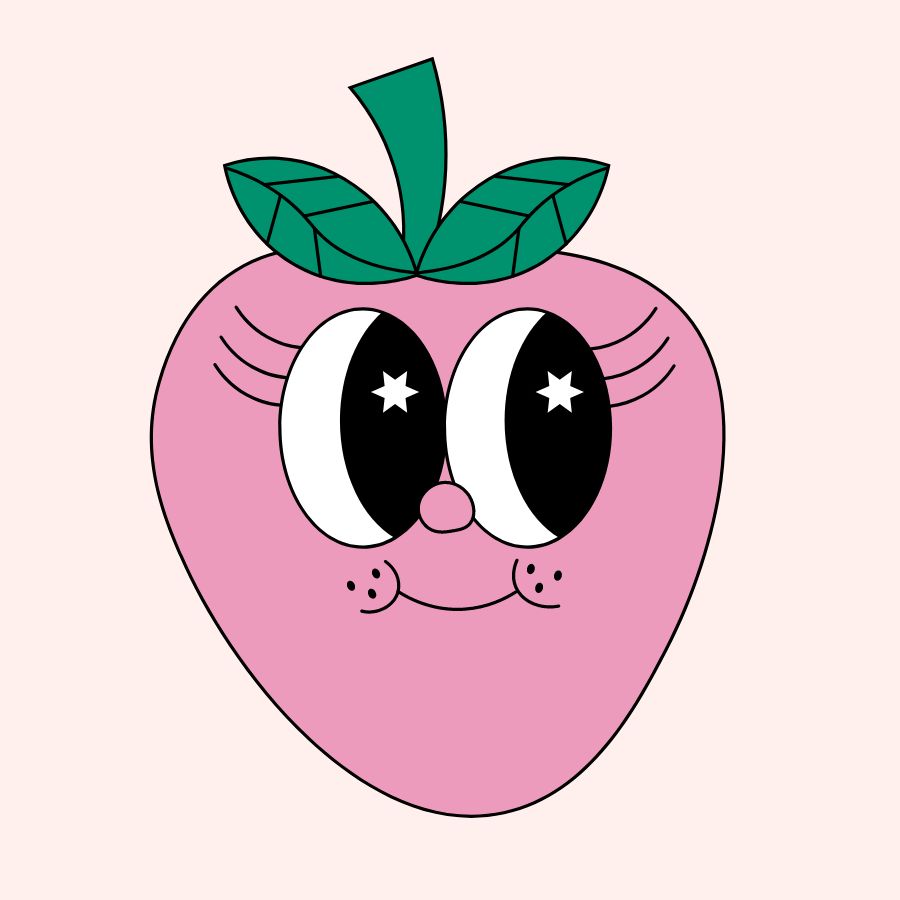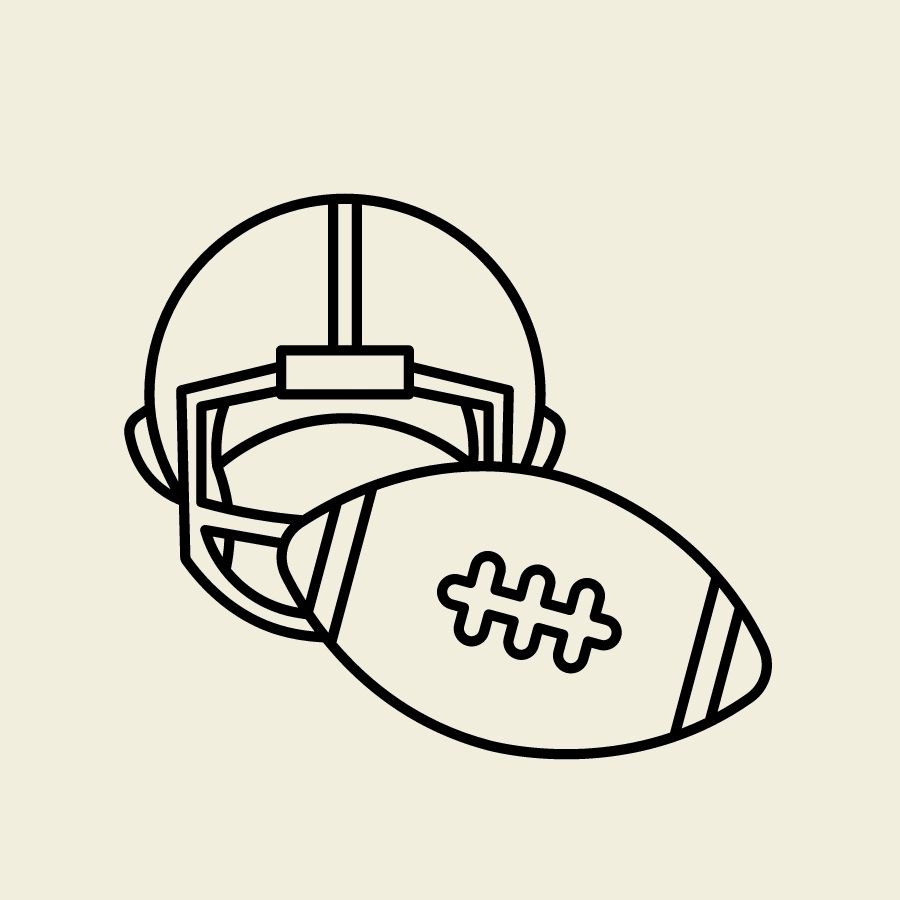NEW SVG BUNDLES
Discover the collections
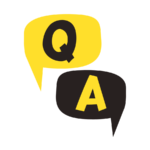
What is an SVG File?
The SVG file format is a popular tool for displaying two-dimensional graphics, charts, and illustrations on websites. Plus, as a vector file, it can be scaled up or down without losing any of its resolution.
Where to use my free SVG bundles?
Free SVG for digital use
- Logo design. Since you’ll probably re-use logos across websites and social media, using SVG resolves any potential scalability issues.
- Diagrams. SVGs are a perfect match for diagrams and any other kind of illustration that relies on plain lines.
- Animated elements. You can use CSS to animate SVGs, which makes them a useful component in website design, particularly for microinteractions.
- Charts and graphs. You can use SVGs to create scalable graphs and charts that support animations.
SVG for Personal project
- T shirt SVG: Check out our SVG bundle collection for T shirt design .
- SVG Sticker: Use the SVG files to print stickers for your personal good, computer, water bottle and luggage.
- SVG forMug: Yes, I hear you — you want to make more mugs. So I’ve gathered up all of my fun and free designs to put together for you.
Supplies You might Need to Use free SVG Files
- Cutting Machine (Buy a Cricut on Amazon | Cricut | Michaels)
- Adhesive Vinyl from Cricut | Expressions Vinyl | Michaels | Heat Transfer Warehouse
- Transfer Tape from Amazon | Cricut | Expressions Vinyl | Michaels | Heat Transfer Warehouse
- Iron On Vinyl (HTV) from Cricut | Expressions Vinyl | Michaels | Heat Transfer Warehouse
- Cricut EasyPress from Cricut | Michaels or Heat Press from Heat Transfer Warehouse
- Infusible Ink Sheets for Sublimation Projects at Cricut | Michaels
- Cricut Mug Press (if you’re using Infusible Ink, it’s a must own!)
- Printable Vinyl is what I recommend for Stickers from Michaels | Expressions Vinyl
- 12×12″ Craft Printer for Print the Cut Projects
- SVG (Download the SVG bundle file)
Can I import a GIF inside an SVG?
You can either embed the GIF into your SVG as a Data URI. Or you could switch to using <object> instead. “SVGs that are embedded with <img> must be self contained.” Reference?
How to make svg files?
- Once you’ve put together an image in Photoshop, click File > Export > Export As.
- Click the Format drop-down menu within the box that appears and then select SVG.
- Select Export All and save the file.
How to convert jpg to svg?
- Select. Choose a JPG image from your photo library that is less than 2GB in size.
- Convert. Upload your JPG image to automatically change it to SVG format.
- Download. Your new image will download as an SVG file. Save it, share it, or keep editing it to make it your own.
How to open svg file?
Google Chrome, Firefox, IE, Opera, and every popular browser has the capacity to render SVG images. SVG files are also supported in basic text editors and high-end Graphics editors like CorelDRAW.
How to convert image to svg?
How to use the SVG file converter.
- Select. Choose an image from your photo library that is less than 2GB in size.
- Convert. Upload your image to automatically convert it to SVG format.
- Download. Your new image will download as an SVG file. Save it, share it, or keep editing it to make it your own.
How to create svg files for Cricut?
- Step 1: Create a New Document.
- Step 2: Type Your Quote.
- Step 3: Change Your Font.
- Step 4: Outline Your Fonts.
- Step 5: Unite.
- Step 6: Make a Compound Path.
- Step 7: Save as an SVG.
What software is used to create SVG files?
Adobe Illustrator
Inkscape is free for use and might be a decent option if you don’t have access to Illustrator or Sketch. There is a comprehensive tutorial online for using Inkscape. See the section below for more information on creating SVG files in Adobe Illustrator.