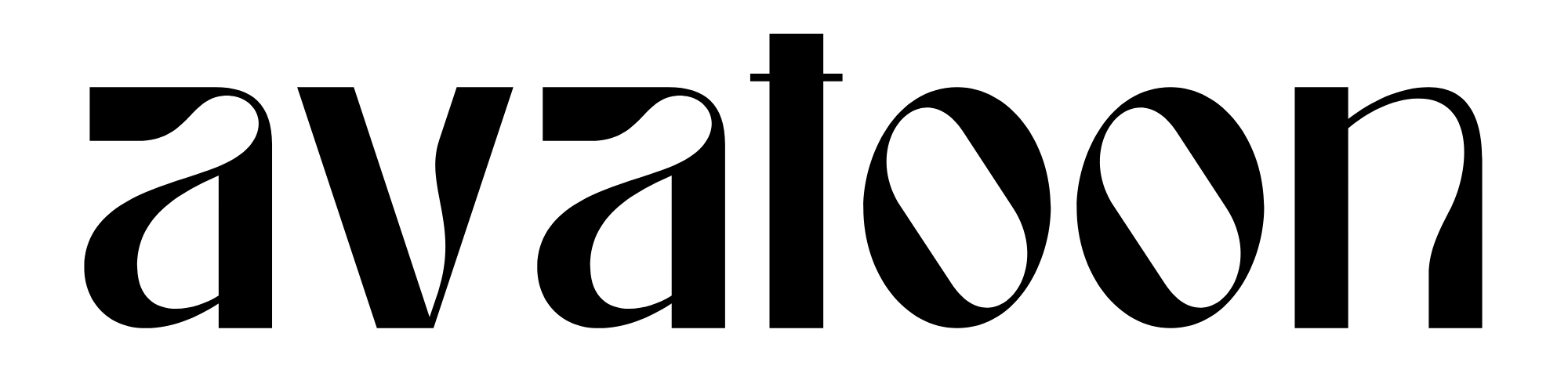Presentation Avatar Maker
Create Your Online Avatar to break the boredom of clunky presentations. It’s 100% free avatar maker and no sign up required.
SELECT SKIN COLOR

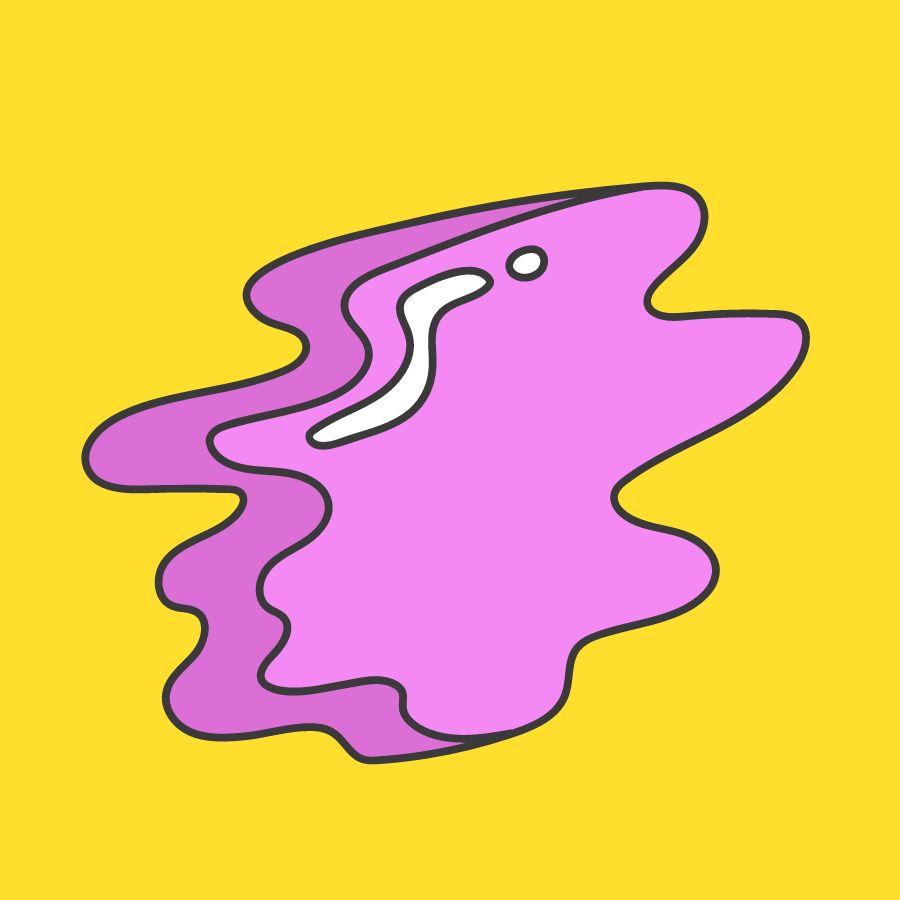
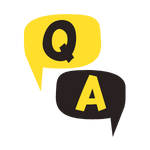
Frequently Asked Question
How do you add an avatar to PowerPoint?
Click the “Insert” tab in the main PowerPoint menu ribbon at the top of the screen. Click the “Picture” button in the Illustrations group to open the folder and file browser.
How do you make a cartoon of yourself on PowerPoint?
Here is a full guide on how to make a cartoon of yourself on PowerPoint.
How do you create an avatar?
- Start inspired. Go to avatoon.me to begin your project.
- Browse any of our suggested templates you can customize for your design.
- Give character to your design.
- Jazz it up.
Is there a free avatar maker?
Avatoon is indeed a great portal to create avatars as you want.
It allows you to change the shape of your face, and customize your eyes, hair, wardrobe, and other attributes.
Or you can generate random one you love.
How do you make a full body avatar?
- Choose a full-body avatar creator.
- Visit avatoon.me on your laptop or mobile phone.
Take a selfie. - You have the option to take a photo or upload one.
- Customize your personal full-body avatar.
Other Alternative
Avatar maker for…