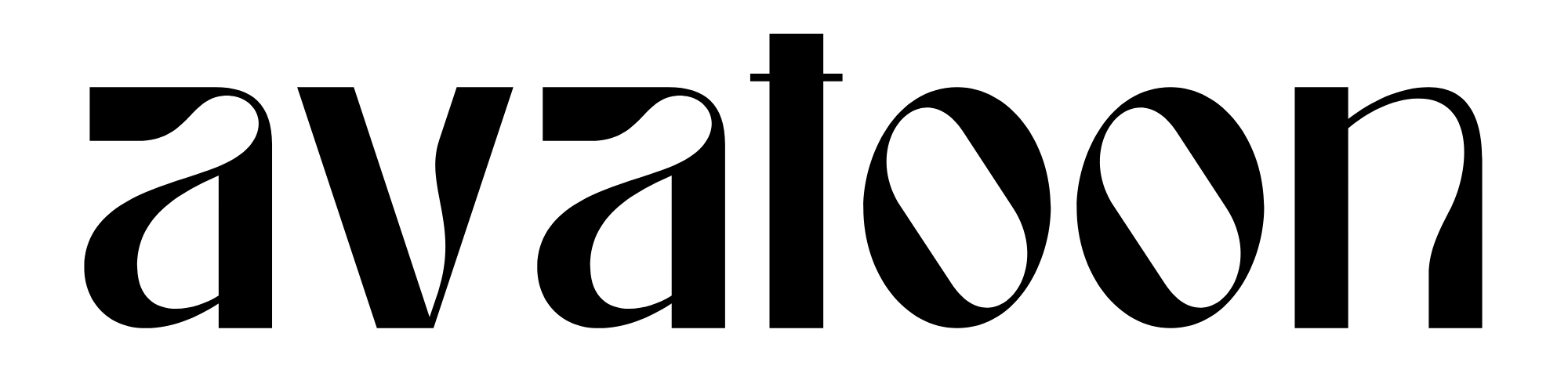Create your own TikTok PFP
with our free anime PFP maker
Create characters, cartoons and anime profile photos with our simple to use anime Tiktok PFP creator– it’s 100% free and no sign up required.

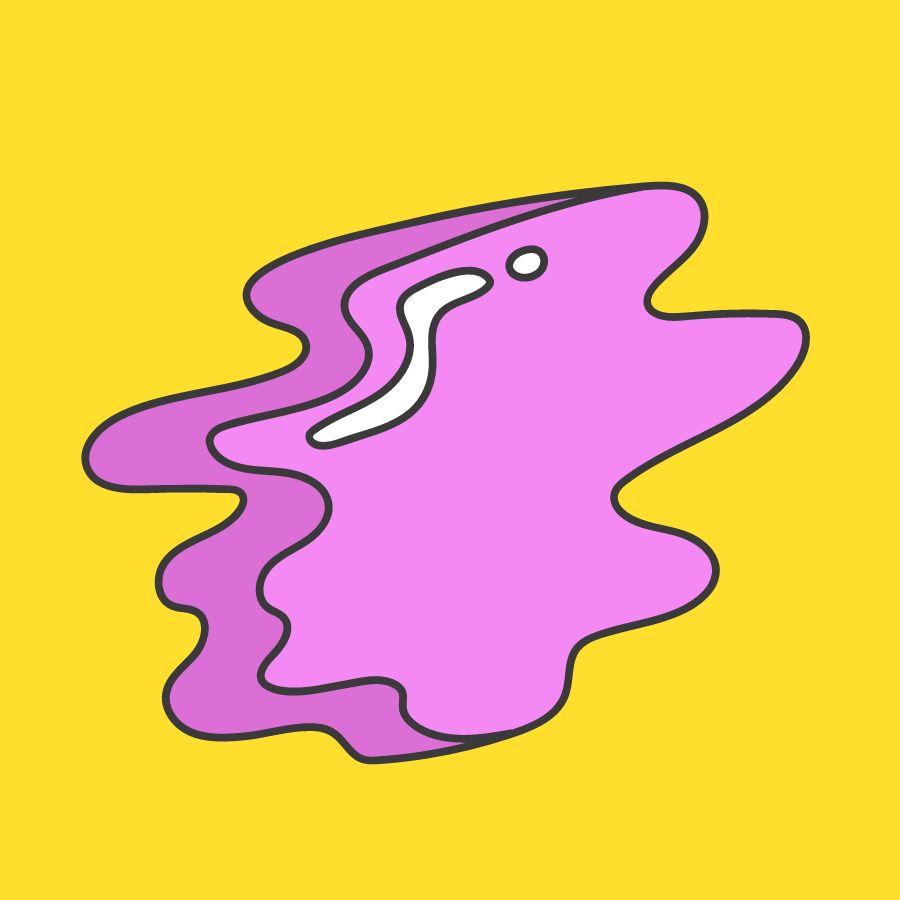
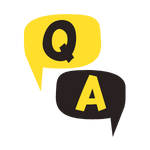
What is PFP Tiktok?
Is there a free PFP creator?
Avatoon is a free avatar maker app and online tool that allows you to create a cool-looking character. In Avatoon, you can control the facial expressions of the character by adjusting eyebrows, eyes, and mouth.
What is the best anime character creator?
Below is the list of best anime character maker in 2022:
- Avatoon
- Crypko Free Avatar Maker.
- MakeGirlsMoe.
- Cartoonify.
- Character Creator
- Avatar Maker
- Avachara.
How do I create my own character from start?
8 Steps to create your own character:
- Start with a character archetype.
- Add specific characteristics.
- Build the backstory.
- Give them quirks, faults, and flaws.
- Give your character an arc.
- Add visual references.
- Organise & refine.
- Create the rest of your characters.
For more info, please refer to the character guideline.
How to change PFP on Tiktok?
Click on your profile in the TikTok app.
Go to “Edit profile”. After clicking “Change photo”.
Select a new picture to change to your profile picture.
How to change Tiktok PFP on PC?
On the already updated TikTok, it is impossible to change the profile picture on PC because it is limited. The only possible way to make changes is through an Android or iOS device.
How to get a clear PFP on Tiktok?
- Go to your TikTok account.
- Click “Edit Profile” > “Change Photo”, then upload the transparent profile picture from your gallery.
- Once imported click “Confirm” and crop your photo the way you want it.
- Finally, tap “Save” to apply your new transparent profile picture.
How to remove Tiktok PFP?
Step by step on how to remove Tiktok PFP
- Tap Profile in the bottom right.
- Tap Edit Profile.
- Press Change Video
- select Remove video.
Restarting the app should force TikTok to reload, and should mean that your new profile picture will show up. You can also check the quality of your internet connection, or uninstall and reinstall TikTok altogether. These steps may take more time, but they may be worth it if your issue is a persistent one.
Why won’t TikTok let me remove my profile picture?
If you can’t change your profile picture for several days, you may need to ask TikTok for help. You can report a problem in the TikTok app.
- Go to your profile, click the menu icon.
- Click the Settings and Privacy
- Select Report a problem, choose a topic, and follow the steps to submit your problem.
How to make a gif your pfp on tiktok?
Launch the TikTok app on your phone >tap the profile icon in the right bottom > tab the “Edit Profile” > tab “Change Video” > select your video > hit “Save”. Done. Now your TikTok profile picture should be an animated video or GIF.
Other Alternative
Avatar maker for…