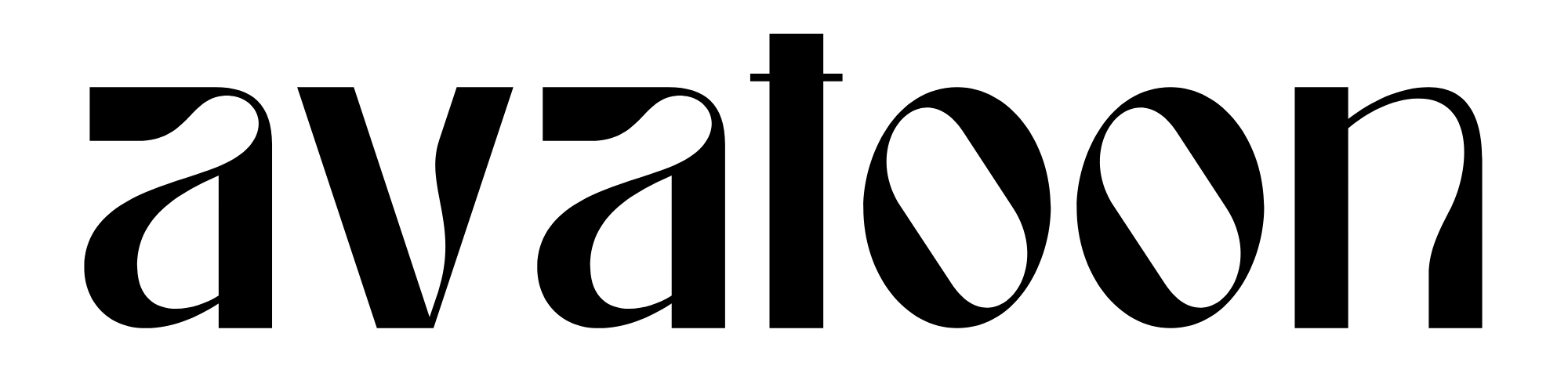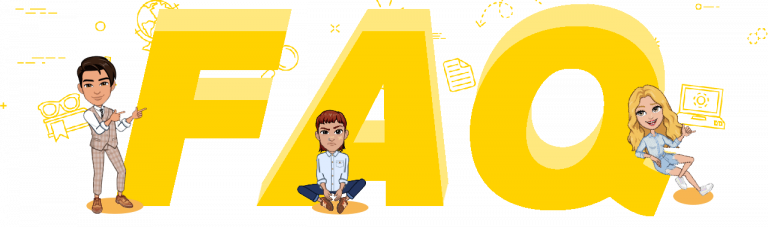
Discover tips and tricks on avatars, find answers to common questions, and get help!
How to create personal avatar from a photo step by step?
Customize your avatar into artwork with Avatoon, and make increasing social media engagement and chatting with friends even easier! Let’s start creating your first Avatar with Avatoon! Read more
How to edit avatar photos?
- Tap on the second icon at the bottom of the screen to proceed Photobooth.
- Choose your favorite example picture to create a photo with the same background, or just click the ‘Create my photo’ button to edit your avatar photo.
- Tap on ‘Avatoon’ to choose your avatar.
- Tap on ‘Background’ to change your picture background.
- Tap on ‘Text’ to edit sentence you want to show in the photo
- Tap on ‘Stickers’ to add some fun!
- Click ‘Next’ to save and share your avatar photos.
How to save/share avatars?
If you want to save/share avatar photos, please do the following:
- Open Avatoon and tap on the second icon at the bottom of the screen to enter into Photobooth
- Click ‘Create my photo’ button to edit your avatar photo
- Tap on the ‘Next’ options on the top right corner after you finish editing
- Click ‘Save to Gallery’ button at the bottom of the screen
- Click ‘Gallery’ to save your work
- Click other buttons to share your avatar photo on social platforms
If you want to save/share personal stickers, please do the following:
- Open Avatoon and tap on the third icon (happy face) at the bottom of the screen to enter into Stickers
- Choose avatars you want to apply in stickers
- Tap on the personal sticker you are interested in.
- Click ‘Save’ to save your stickers.
- Click icons of different social platforms to share your cartoon stickers with your friends
Restore Purchase
When you log in to Avatoon with a new device or reinstall the app, you may encounter a situation where the subscription is active but the PRO service is not available.
To solve this problem, you can try to restore the purchase by doing the following:
- Make sure you use the same account (Apple ID/Google account) that you purchased the PRO service to sign in.
- Clear the cache/data in your device settings and make sure the app is fully updated.
- Tap on the settings button and click ‘Restore Purchase’
- Restart your app.
If the above steps are not working, you can send an email to Avatoon support. Our support team will help you.
Can I use Avatoon offline?
Actually, it’s difficult to play Avatoon offline due to the complex technology development.
A network is essential for facial recognition which is used during the editing process. We are continually improving our product in the new version.
Is Avatoon safe to use?
Avatoon is quite safe to use. One of Avatoon’s key features is it’s “auto-generated” avatars, which are created using facial recognition software. Users just take a selfie and the app generates an avatar automatically. This might alarm some users, but looking at our privacy policy, we do not collect any user information, photo, and selfies are not stored after generating the user an avatar. Read more
Contact Avatoon Support
If you have questions or suggestions about Avatoon, please contact us at contact@enerjoy.life.