Durable & Waterproof
Hand-Drawn Designs
Fast Shipping
New Update Frequently

Carefully selected planner stickers by our editor. Decorate your laptop the way you want by yourself.
Durable & Waterproof
Hand-Drawn Designs
Fast Shipping
New Update Frequently
Very best in unique or custom, handmade pieces from our stickers shop.
You can find pastel, glitter, floral, vintage, gold, nature, and solid color washi tapes.
What’s better than shiny? Holographic shiny! Range of holographic sticker options
Check out our clear stickers selection for the very best in unique or custom sticker sets.
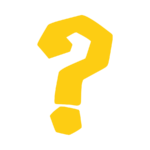
Planner is a light weight, mobile and web-based application or a print out form that helps you organize, create plans, follow up tasks.
The most obvious reason to have a daily planner is that it helps you stay organized. The ultimate purpose of a daily planner is to track your appointments and meetings throughout the week, organize your tasks in order of priority, and record when projects are due.
10 Fantastic Sticker Storage Ideas To Organize Your Planner…

Discover other sticker options to jazz up your life.
Unique Phone stickers featuring millions of original designs created. DIY your phone case to show your personality.
Show off your style with our water bottle stickers. These vinyl stickers are waterproof and dishwasher safe.
Explore our range of luggage stickers, designed to add a personal touch to your luggage.
Shop laptop stickers in a variety of sizes featuring your favorite designs.
Get stuck in traffic with fun thanks to bumper stickers or car magnets from Avatoon!
Shop our large selection of stickers including color, mini, gold and rainbow … Add some color to your daily planning.