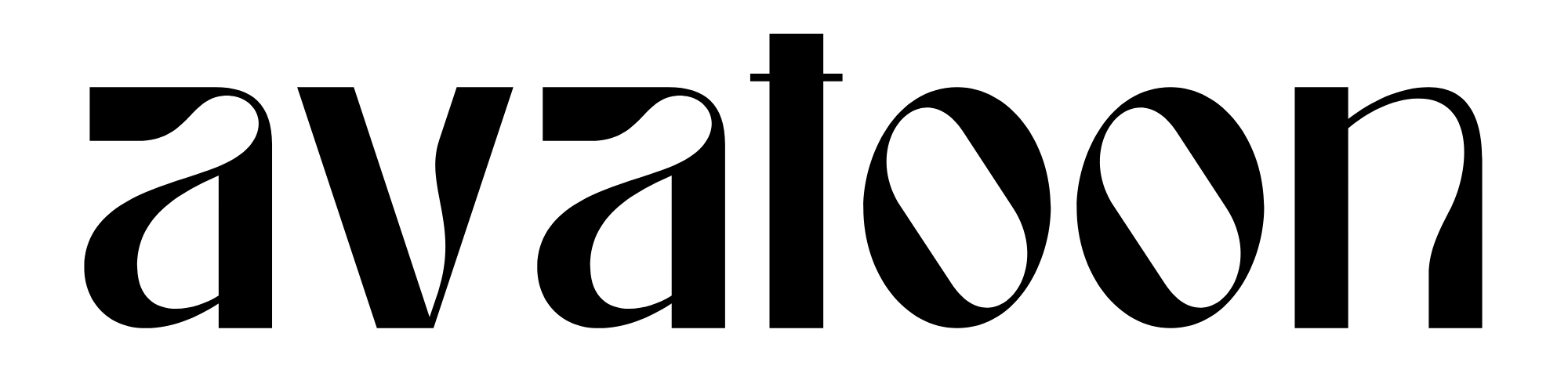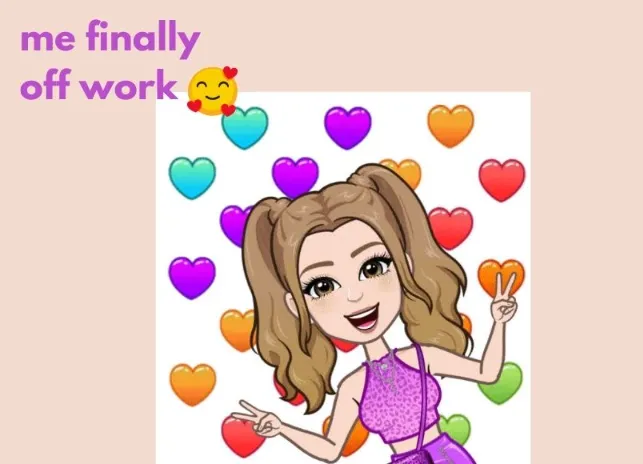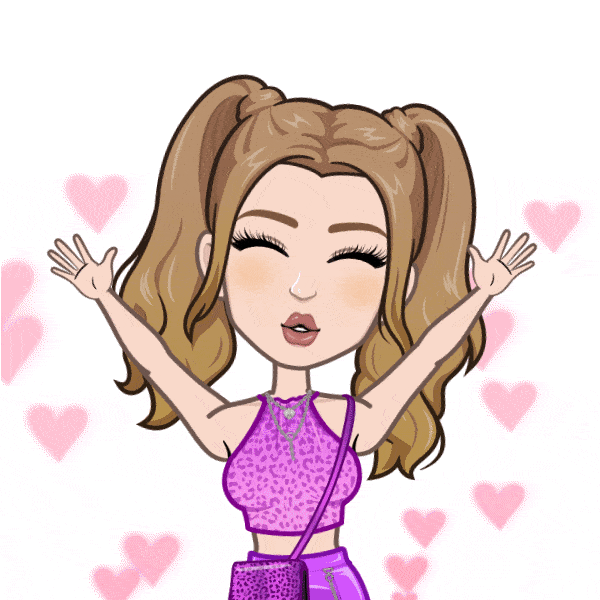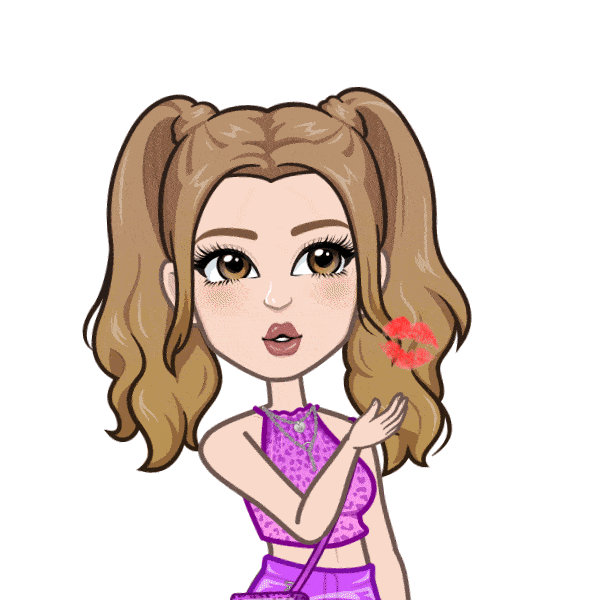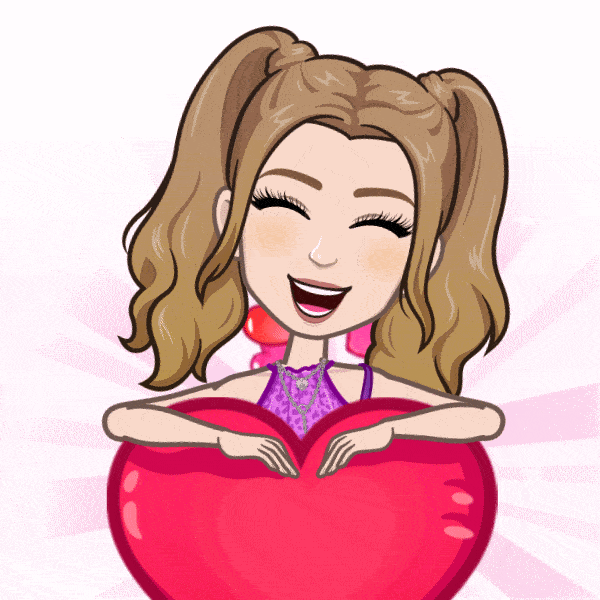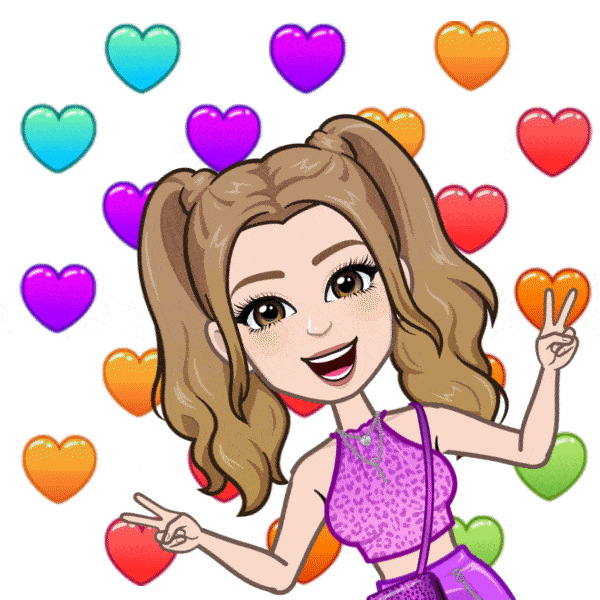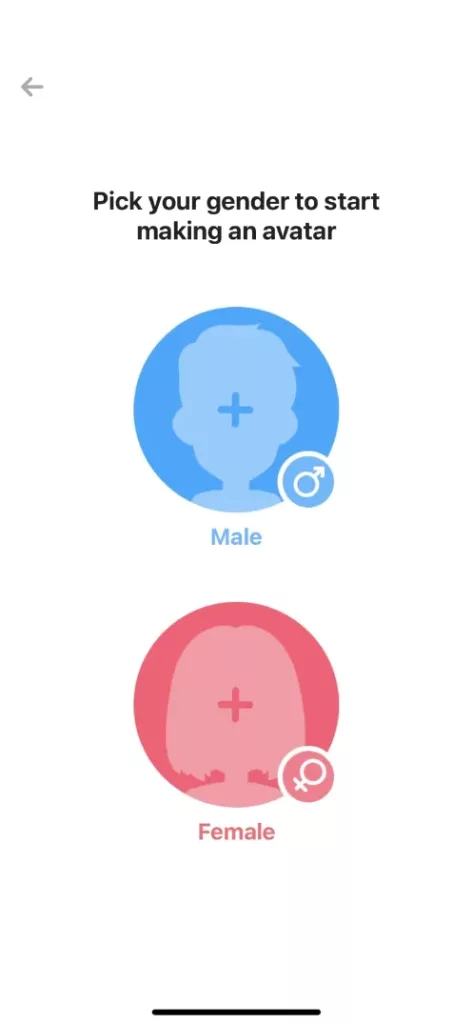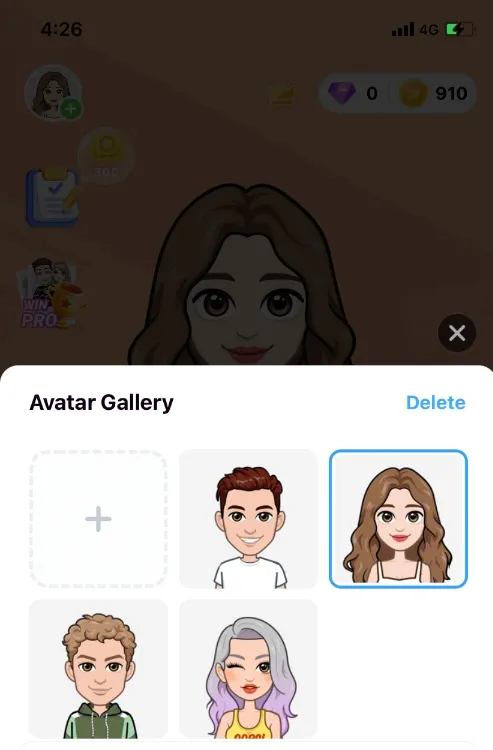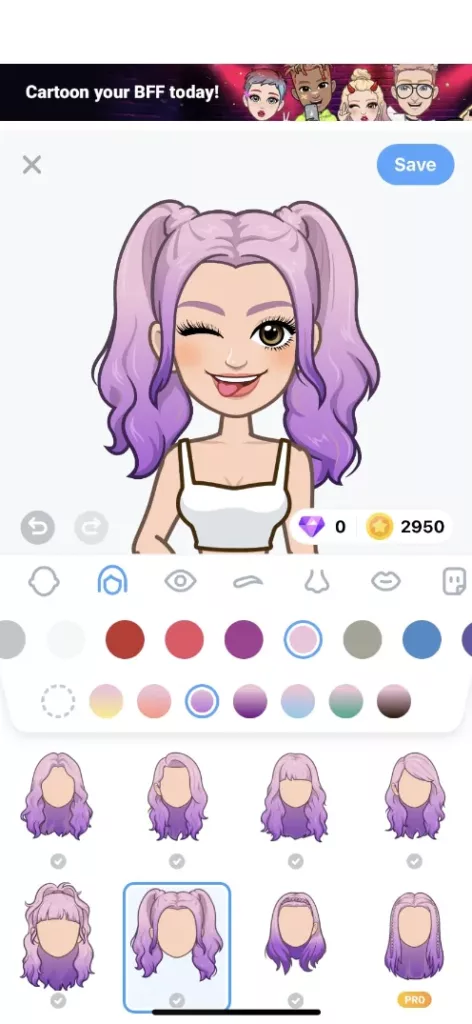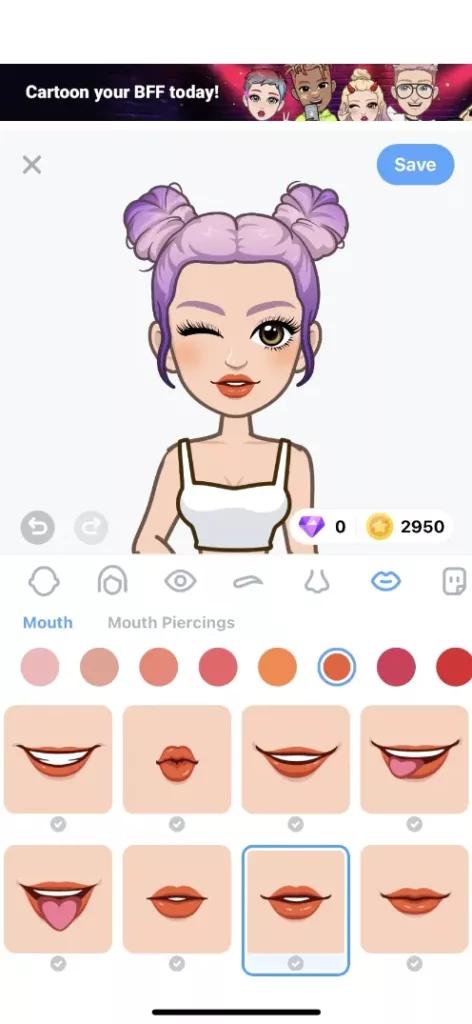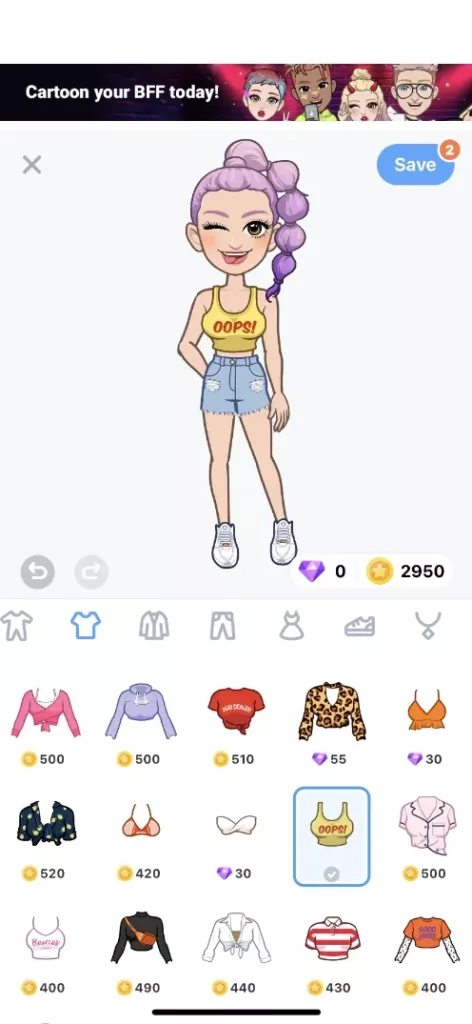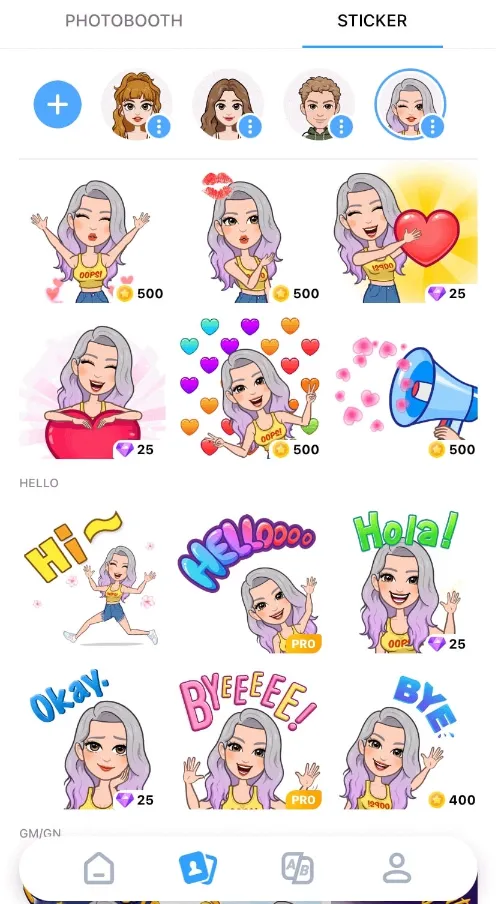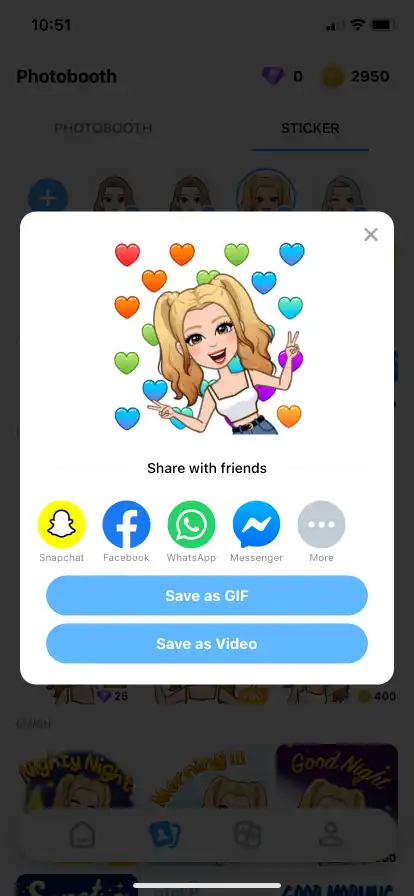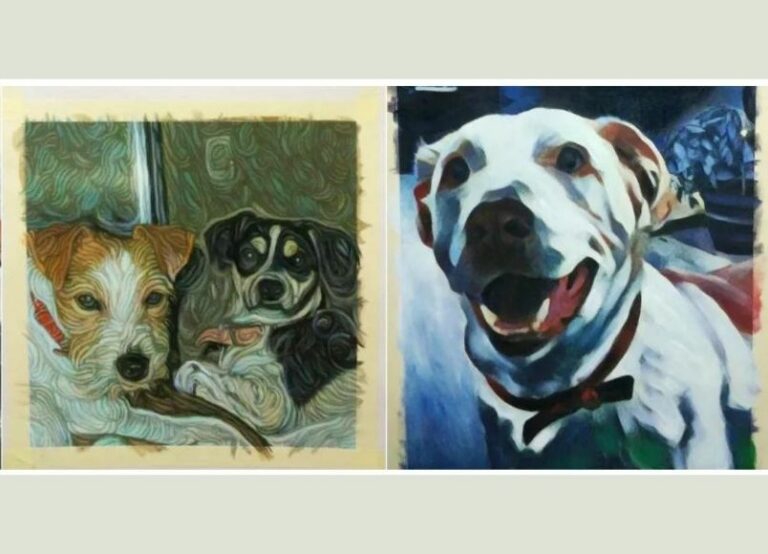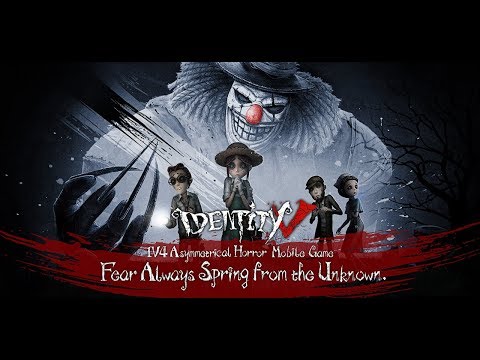How to Create Your Own Instagram Sticker for Stories
Add cute instagram stickers to your story can definitely make it more engaging! Also, it will help attract more attention from potential users, thus building more followers for your account. If you are not satisfied with the same old stickers in the archive, you can actually custom your own to give your feeds a fresh touch! We’ll show you how to make an instagram sticker step by step!
Cute instagram stickers maker
Click Avatoon Memes: Free WhatsApp stickers to download!
How to custom an instagram sticker
1. Download Avatoon for FREE
- We highly recommend Avatoon, a versatile social media app!
- With Avatoon, you can create cartoon profile picture, and make funny gif stickers!
- Download Avatoon for free on Google Play or App Store!
2. Create a cartoon avatar
- Use facial recognition or create one by yourself, depending on whether you want this gif look like yourself.
- You can makeMultiple characters are supported
- Tap on the profile icon to add multiple characters!
3. Customize the characters
- Obviously, stickers of cartoon characters is much less limited than that of the real people. You can make it look whatever you want by changing its skin tone, eye color and hairstyles.
- Add makeups like lip color, eye shadow and eyelashes to make it eye-catching!
- Avatoon also offers 1000+ outfits options. Have fun trying dressing the characters in different styles!
4. Save and pin your sticker to Insta story
- Now use the characters to create your own gif stickers!
- Try tons of funny expressions and poses! Switch characters to get new stickers.
- You can either send your gif stickers directly on Instagram, or you can save them as GIF/video for later posts.
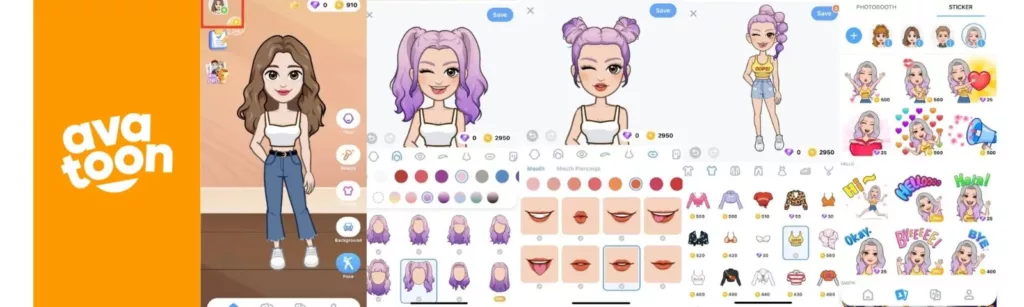
Get Avatoon in Google Play or App Store NOW to start creating your own gif stickers! Get inspired from Avatoon’s Instagram!
You may also like:
Your avatar might have a different zodiac sign, this quiz will tell you the answer!
If you know less than 6 of these Kpop male groups, then you didn’t catch on!