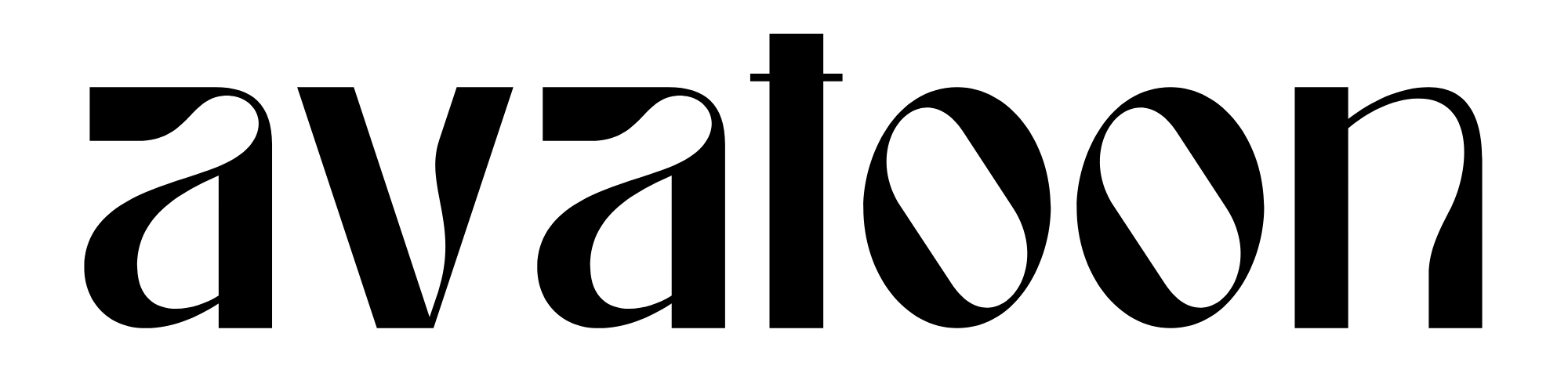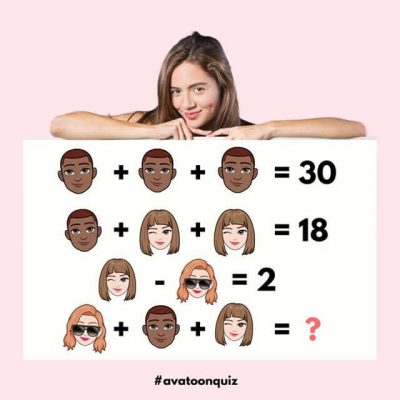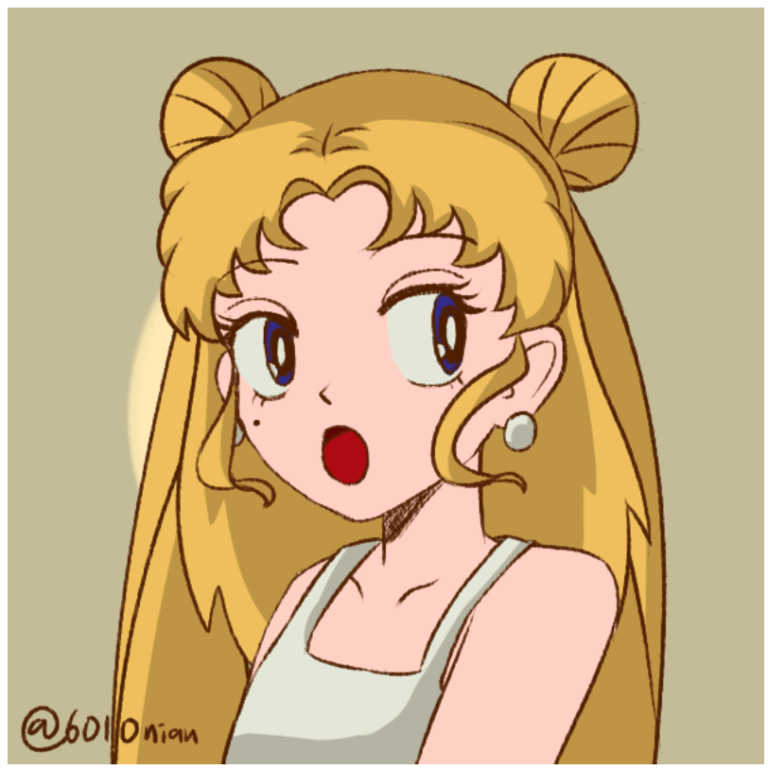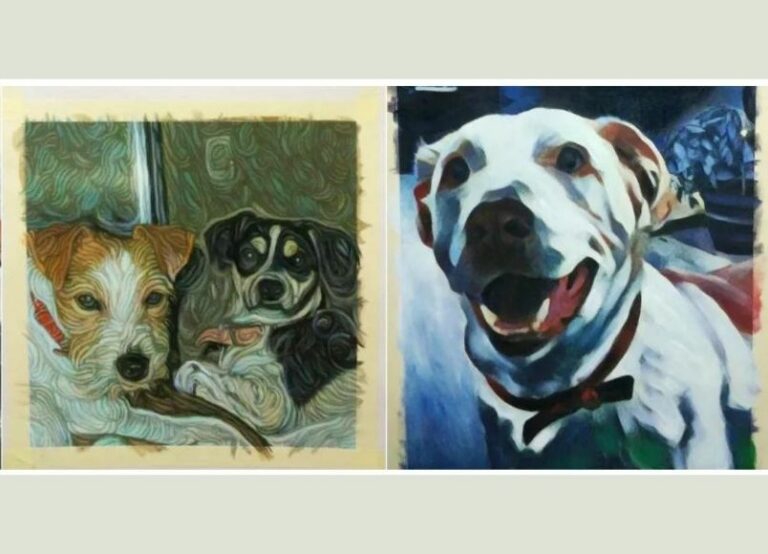Emoji Maker App: How to create emojis?
Most of us use emojis to chat every day.
Have you wondered about creating your own emojis to show exactly what you want instead of using the same old, boring smilies? I mean, we send? to show something is funny or pleasing, or use? to express warm and positive feelings, but there isn’t an emoji for true expressions of our very own faces. With your own personal emoji, you could do facial expressions in your way. Others will clearly understand you through your personal emojis, especially in group messages. So, why not create your own emojis and stand out from the crowd in group messages? Why not impress others easily with personalized emojis? Here are our recommended emoji makers, and our top tips for “How to create your own emoji & avatar step-by-step”.

Before we go, why not download Avatoon – Your personal avatar creator & emoji maker on Google Play and download Avatoon on App Store first? Start your Avatoon Journey now!
How to make your own emoji?
How to create your own emojis on Android?
If you are an Android phone user, making your own emojis is super easy. Avatoon is an app to make personal emojis and avatars. It can help you to create an expressive cartoon avatar and emoji that react to relevant daily happenings in real life. With Avatoon, you can create an avatar from the photo or by yourself. You can download it on Google Play.

The reason why I want to recommend this App to you is that with Avatoon you face almost no limits and can let your creativity shine. It provides you with an alternate, cartoonish identity, for use in a range of stickers and tools that can be applied across lots of social media applications, such as Facebook, Twitter, WhatsApp and Messenger, etc.
Here is an example for you to chat with your own emoji:
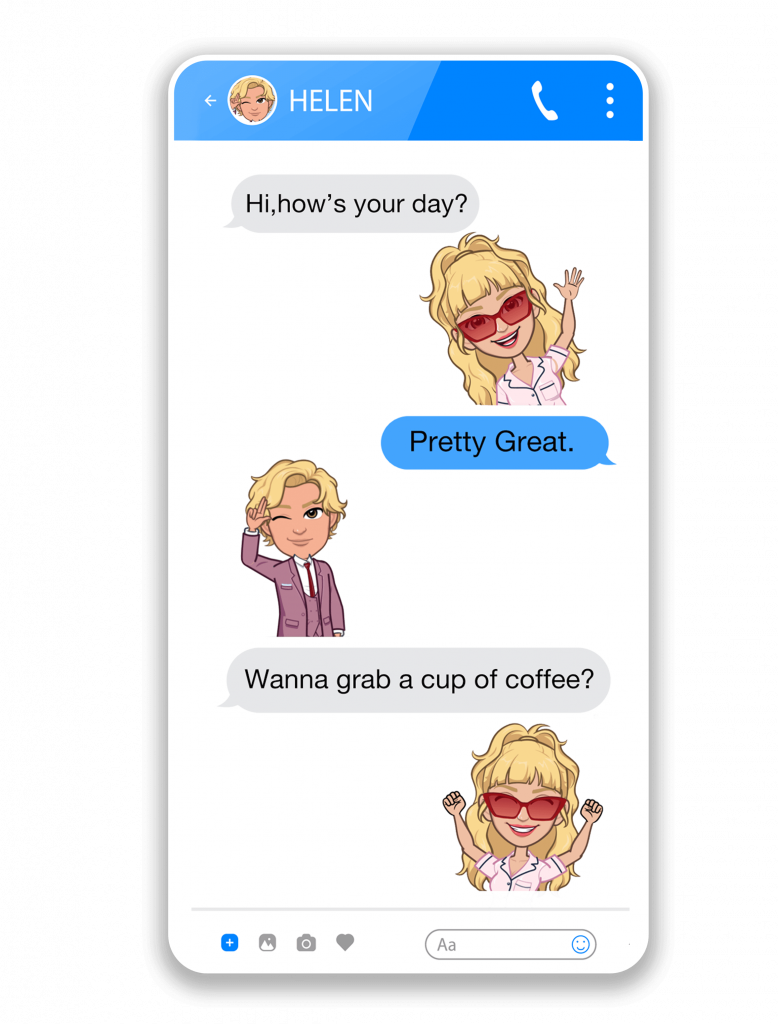
Check out user feedback on the Avatoon app:
This is so fun you get to dress them up to their hairstyle which their hairstyles are very beautiful and you can customize your avatar so I’ll give the game 5 stars this is a really good game and you should try it today I’m not lying it’s really a good game you should try it cute.
– From Dee Dee
This is my favorite app never ever I have seen and I am giving a positive review. We can do many things in this app and I am also giving 5 stars and everyone knows how much is 5 stars. I love this app very much. Whosoever has made this app I think he/she was very smart and their ideas are also good. THANKS FOR MAKING THIS APP. ♥ ♥
– From Amit Kalra
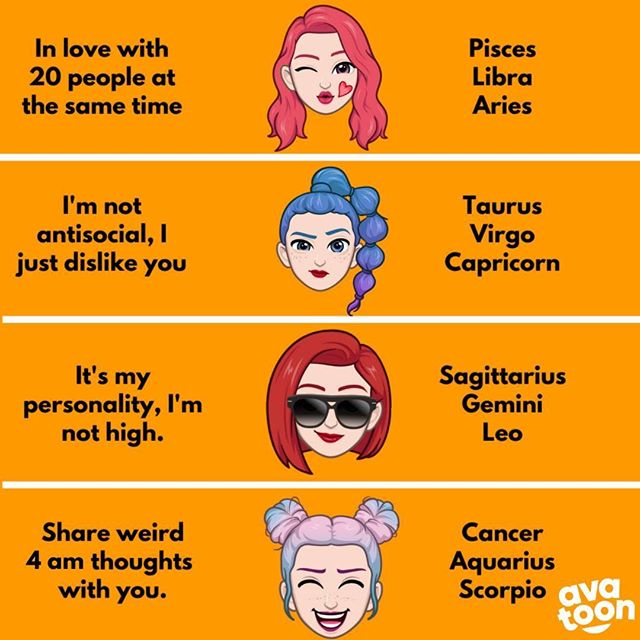
NOW, do you want to know how to make your personal emoji step by step? Here you go!
Step 1. Download the Avatoon App from Google Play
Step 2. Create a personal avatar for yourself
Step 3. Customize every detail you can think of
Step 4. Save and share your customized avatar & emoji through any of your app
How to create your own emojis on iPhone?
For iPhone users, there are also some good emoji makers you could get on App Store. The first one I want to recommend is Emojily. This free emoji maker App could be used on iPhone or iPad.

Emojily is a fun tool to create your own emoji on iPhone. It provides tons of items to make your own unique design emoji and you can share these emojis with your friends and families in chat. Sharing your own emoji wherever you want can help you to build your own identity brand in social media and impress others easier. Let’s share your own emoji in IMessage, WhatsApp or other social networks you like.
Here are some reviews from users on App Store:
This is actually a great app. From the look of it, I thought I should trash it but it worked extremely well. The prices aren’t outrageous to unlock stuff, and I love sending my own messages to people. It’s never stopped working or anything like that! Overall if you are creative and love emojis, I highly recommend this app.
– From Zozogamer_88
Thank you for making this app I think it is great to make your own emojis good idea for the game! I will give you a suggestion. Maybe you could make your own Minecraft character! Also, you can allow it to go on the real game!!!! Well just saying I love this app and I hope you make more!!
– From ava the penguin
Now, how to create your own emojis online?
If you want to create your own emoji online directly, there are several websites for you to design your own emoji online.
For example, emoji maker and Labeley are free online emoji makers. Creating your own emoji online is not as convenient as the apps to create them on your phone. It takes a lot longer to get fewer emojis. However, it also has its advantages. For example, you can use the full screen of your desktop to make large emoji and share your emoji over social media directly.
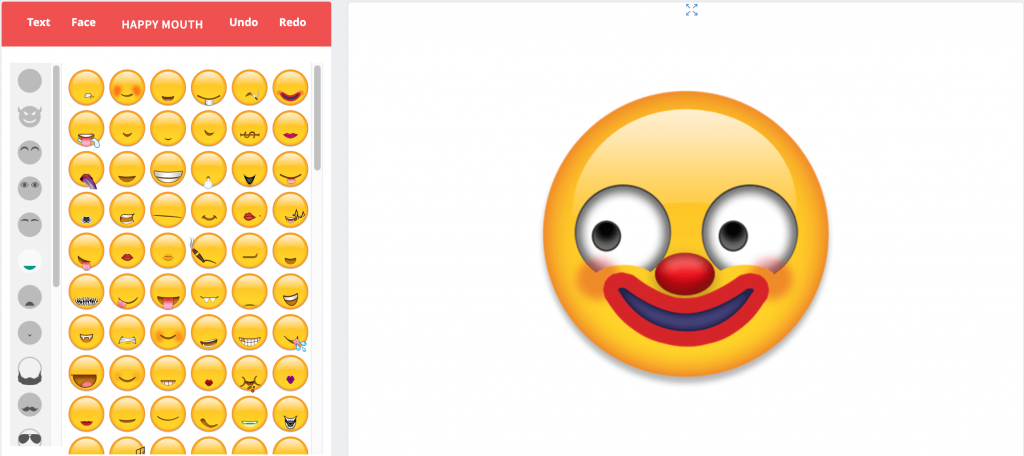
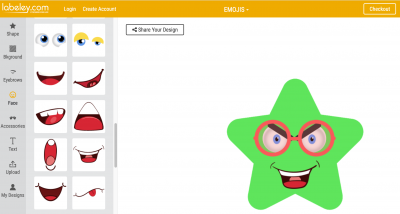
As you can see, creating your own emoji is not a difficult thing. You can do it easily from iPhone, Android or even online directly. Why not try to build your personal social brand and stand out in group messages from the first step – creating your own emoji?
If you want to get more fun with emojis or other creative things, please follow us on Instagram or Avatoon website. We give it our all to create interesting content every day!
Can I create an emoji from a photo?
OK, I know you want to get more options about emoji makers on Android. Here is a list.
- Mirror – Emoji Maker & Avatar Maker
- Cute Avatar Maker – Make Your Own Cute Avatar
- Avakin Life – 3D Avatar Maker
- Face Cam – Emoji Maker & Avatar Maker
- AfroMoji – African Emoji Stickers
You may also like: